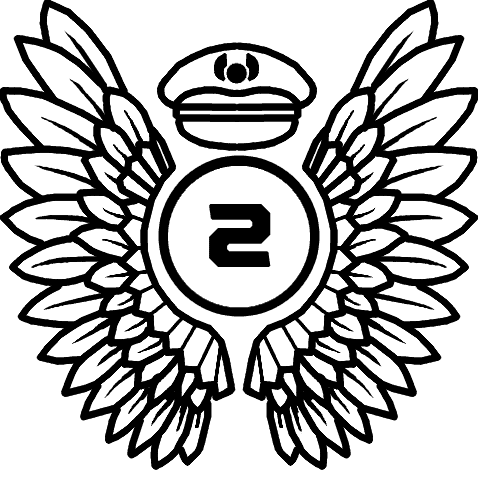With its standout realism, it is only natural to wonder: “Will using Microsoft Flight Simulator help me in real-life flight training?” That depends on who you ask. Some maintain that the simulator has become indistinguishable from real life, and others will absolutely swear off flight simulation entirely, saying that the only thing it can do is harm your experience.
When I wrote my initial article back in July about how MSFS helped me in my own flight training, I also received a ton of fantastic comments from our wonderful readers sharing their own thoughts and experiences. As it turns out, devoting my time to flight training left me very little time to write about flight training, so I am sorry to keep you all waiting! Therefore, this second installment will encompass all training since my first solo, up to passing my Private Pilot Exam on Oct 3, 2023 – gaining my U.S. Private Pilot’s License in a little over four months.
If you haven’t yet, read that article for some context on my initial experiences. I made some assumptions and conclusions that may or may not have come true. I also had set myself some goals for my sim training, and we’ll see how those have panned out. I tried X-Plane 12, with mixed results. Finally, I want to talk about why pursuing ultimate realism is a trap. But even with its imperfections, using MSFS for flight training played a crucial role in this monumental achievement.

Sim Setup
Much like in my reviews, I think it is important that I detail my sim setup so that my experience can be compared to your own. The hardware that you use, and the way it is set up, can significantly impact your experience. I run MSFS on a PC equipped with a Ryzen 5800X3D, RTX 3080, and 64GB of RAM.
In real life, I trained in Cessna 172 S- and N-model aircraft. In the sim, I have flown the 172SP G1000 and 172SP “Classic” (Steam gauge) aircraft included with various base sim versions, as well as trialing the WB-Sim 172SP Enhancement add-on and the Cessna 172SP included with the base version of X-Plane 12.
My sim peripherals for these “training” flights were a Honeycomb Alpha yoke & Bravo throttle quadrant, with Thrustmaster TFRP rudder pedals. I use a Tobii Eye Tracker 5 when flying small aircraft as frame rates allow. My primary monitor is a 49″ curved ultrawide with a couple of smaller monitors tacked on for chat and tools.

Just like in the previous installment, I want to tackle three main questions that come up commonly in relation to using MSFS for flight training (or any home simulator):
- How close was MSFS vs. Reality?
- What procedures could I effectively practice and see tangible real-world improvement?
- Did my home simulator help me save money on flight training?
MSFS Vs. X-Plane 12: The Battle of the 172SPs
No online discussion of home flight simulation is complete without the narrative that X-Plane 12 has superior flight modeling. With X-Plane’s use in certified simulators, it does not seem out of the realm of possibility. So, I fired up a fresh copy of X-Plane 12 and decided to compare the four Cessna 172SPs that you can easily get in a home simulator right now: The MSFS “default” (G1000) Skyhawk SP, the MSFS “Steam Gauge” Skyhawk SP Classic (Included with the Premium simulator), the WB-Sim Cessna 172SP Classic Enhancement mod, and finally the included (G1000) Skyhawk XP in X-Plane 12.
X-Plane 12: Is the Flight Model Better?
When I first tried the X-Plane 12 Skyhawk XP, I was actually struck by how familiar it felt, and how similar to the MSFS 172 G1000 it was. Both aircraft exhibited the same stall/spin behavior that did not exactly match the actual aircraft: aggressively dropping a wing (tended to be the left) in a stall, and tending to spin, even when coordinated. Both aircraft required similar-magnitude control inputs to pitch, turn, and stay coordinated (tested in calm conditions).

The X-Plane 12 Cessna 172SP did have some very positive qualities, however. Chief among those was the way it handled trim, being far less sensitive to small changes in trim than its MSFS counterpart. I found that I was able to trim out the X-Plane Cessna 172 very easily, and far more realistically to my real-world aircraft. In MSFS, a small “turn” of my Bravo throttle’s trim wheel would send me into uncontrollable climbs or descents, but in X-Plane 12 the trim behavior was smooth and realistic.
The atmospheric modeling in MSFS actually felt slightly superior to X-Plane. Especially in the gusty conditions commonly encountered at my home airport, MSFS’ atmosphere at low levels felt more accurate to me. All in all, X-Plane 12 was a very nice experience – but, for other reasons I will get into later in the article, I elected to stick with using MSFS to aid my flight training.


The Best Cessna for Your Simulator
In Microsoft Flight Simulator, you have three options to choose from when it comes to Cessna 172s: the G1000 Skyhawk SP, the “Steam Gauge” Skyhawk SP Classic (Included with the Premium version of MSFS), and the WB-Sim Cessna 172SP Classic Enhancement mod (requires the 172SP Classic). Besides the choice of avionics, the G1000 Skyhawk incorporates MSFS’ enhanced propeller simulation, CFD physics (“Computational Fluid Dynamics” – a more complete way of simulating the aircraft as it moves through the air), and soft-body simulation while the 172 Classic does not. The WB-Sim mod then augments the Classic with all the fancy sim tech as well as enhanced engine simulation and support for failures, and including (wheel) pants-less variants.

Of all three variants, the “default” G1000 C172SP had the flight characteristics that most closely matched the aircraft I flew in real life (Both S- and N-model 172s). It was the only one out of all four I tested that matched the docile stall behavior of the real 172, for example. Working Title’s excellent improvements to the G1000 avionics suite, meanwhile, were instrumental in preparing me for a few flights in the school’s only G1000-equipped aircraft so that I could keep flying while half the fleet was down for maintenance.
If you are using MSFS for flight training and you care mostly about flight physics, then the G1000 Skyhawk XP is all you need – especially if you will be training in a glass cockpit. If, like me, you are training in an analog cockpit, the WB-Sim 172 Enhancement mod is a wonderful addition. While I was not able to notice a marked improvement in its flight physics, the enhanced detail in the engine & electrical systems is fantastic. It really did help train me to pay attention to the engine health, and having a pants-less Cessna 172 was an immersion booster, despite being largely a visual change. A final mention of the Boris Audio Works sound pack, which gave some much-needed oomph to the sounds.
With all that said, a message to anyone interested in developing high-fidelity general aviation add-ons: please make a 172 that isn’t an S or SP model! An M- or N-model C172, with a carbureted engine, and especially the “superhawks” (160HP C172s upgraded with a 180HP engine) would be fantastic. Until someone tackles that, though, I think the best Cessna 172 in home simulation is still found in Microsoft Flight Simulator – the flight model is excellent, and this aircraft is perfectly suited for MSFS’ VFR-friendly environment.
Using MSFS for Flight Training
Despite its shortcomings, I was absolutely able to enhance my flight training with MSFS. After some experimentation (and reflection post-checkride), I was able to identify a few key areas in which I felt that using MSFS for flight training helped me noticeably. The four key areas in which MSFS concretely helped me were: the ability to “chair fly” and practice procedures, using MSFS’ incredible representation of the world to practice the visual aspects of flying, mastering the fundamental principles of flight with the consequence-free ability to experiment, and finally becoming proficient with avionics and my EFB application without wasting valuable cockpit time.
Procedures and Practical Exercises

The value of a simulator to practice cockpit procedures is well-understood, and I found the same benefit in my time using MSFS for flight training. Intentional use of the simulator helped me memorize flows and make usage of checklists a habit. This was especially helpful when it came to emergency procedures: Obviously, in a flight school aircraft, we did not take the aircraft all the way to the ground in a simulated emergency. This is not a problem in the simulator, and committing to the off-airport landings really helped me understand the time (or lack thereof) that I would have to properly react in an emergency.
Dead reckoning procedures are also easily replicable in MSFS, as are the “soft skills” such as crafting thorough briefings. I had a tendency to skip briefings or clearing turns for maneuvers, rushing into them without giving myself time to prepare – an issue that would have ill-prepared me for the checkride. By slowing myself down in-sim, briefing every maneuver to my incredibly patient fiance, and practicing clearing turns, I found that the same procedure started to come naturally to me in my actual training flights. “Chair flying” has long been an established method of reinforcing procedures, and is taken the the next level when using MSFS for flight training.
Training the “V” in “VFR”
Microsoft Flight Simulator’s recreation of Earth has benefits beyond eye candy. As a private pilot, great emphasis is placed on visual navigation. My flight school is in a very busy section of airspace with practice areas defined by visual references as well. Using the simulator helped me recognize these visual references, as well as other important ones denoting important airspace boundaries and visual reporting points to use when calling the tower. I did dip into the SDK to remove some of the extra trees around my home airport and added some crucial windsocks – it’s actually very easy to do!


When preparing for cross-country flights, common advice is to use Google Maps satellite view to look at your visual navigation points and familiarize yourself with the terrain. Microsoft Flight Simulator takes this one step further, allowing you to inspect the areas of interest from the altitude you’ll be approaching them. For my checkride, the examiner could only test at a nearby airport, and flying around that airport’s practice areas in MSFS before the big day greatly increased my confidence. I did not feel like the area was unfamiliar during the checkride – despite it being the first time I had ever flown there in real life.


Since getting my license, I have done some mountain flying in the Rockies, something I have wanted to do for years. I have flown routes through passes in the sim before approaching them in real life. Getting a visual picture of the passes I was to cross made it easier to navigate through the right gaps in the peaks. When I have a chance to prepare myself for a long flight in MSFS, I believe I am a more prepared and safer pilot.

Fundamentals of Flight and Experimentation
In the simulator, you can do whatever you want and not face any material consequences. While sometimes this can get controversial, when using MSFS for flight training the benefits are obvious. None of the school’s aircraft are approved for intentional spins, for example, but in MSFS I can spin to my heart’s content – and crucially, practice the process of spin recovery. There are other local schools that have suitable aircraft, but until I can secure time in one of those, MSFS has helped ingrain the P.A.R.E. recovery technique into my mind.
It’s not just spins that I can practice in the sim. Extreme angles of bank, turning stalls, secondary and accelerated stalls, cross-control stalls, and more are maneuvers that I will not be officially introduced to until the commercial rating, but I can introduce myself to them in MSFS. I could understand in practical terms how the stall speed increases exponentially with the angle of bank or the danger of uncoordinated flight on that deadly base-to-final turn.

Though not perfect, MSFS’ physics and flight modeling align close enough with reality to the point that I could always turn to it to answer the question, “What would happen if…?” I could try things that would have been unsafe, or disallowed by school policy. As excellent as my instructor was, there are maneuvers and concepts that are best demonstrated practically – and experimentation in MSFS helped to reinforce and practically explain things that I otherwise struggled to understand.
Avionics, EFBs, and Radios
I stepped into the cockpit of a real aircraft knowing how to interpret and operate all of the gauges and avionics. I did not have to spend time (and money!) learning to understand the things on the dash in front of me – I was starting from beyond square 1. Thanks to VATSIM, I knew how to communicate with Air Traffic Control and was always comfortable on the radios.

The G1000, G430, and G530 in MSFS aircraft are all extremely high-quality and the only thing that required adjustment was using the physical knobs and buttons instead of the mouse. Mastery of the avionics in the cockpit is essential to being a safe pilot, as taking your attention off of the aircraft to “fly the radio” is a surefire way to get into a bad situation. By using MSFS to learn the tools, I was able to focus on flying the plane.

Like most modern pilots, I use a tablet EFB in the cockpit for charts, navigation assistance, and reference. Most tablet EFB applications have a way to connect with the simulator, and I would highly recommend using this to get familiar with the functions of your chosen EFB app, rather than training in the cockpit. The simulator connection acts exactly like a real flight, enabling me to plan and execute in the EFB just as I did for my real flights. There is a lot of power and functionality packed into these applications, and connecting to MSFS makes the process of learning these easy and effective.
Intentional Simming
All of the above benefits were only realized because I approached each session in the simulator with intentionality and purpose. Just like every lesson with my instructor, I had a plan and a list of things I wanted to accomplish with each flight. I also took notes and debriefed myself afterward. Flying around aimlessly would have gotten me nowhere.
When using MSFS for flight training, I treated each session like a lesson with my instructor. I still took time to enjoy simming, and clearly segmented sim sessions into “training” and “fun.” I kept a logbook of all my sim sessions that I counted toward training and made sure that I was focused on flying in the sim just as much as in real life. By doing so, I ensured that I was teaching myself good habits and getting value out of each session.


“Perfect Realism” is Not the Goal
As flight sim hobbyists, we spend our valuable time and money pursuing add-ons and sim cockpit hardware that will give us the most authentic, immersive, and accurate flying experience that we can get in our home. High-fidelity aircraft with exquisite levels of detail earn high praise and are often held up as almost indistinguishable from real life. “Mid-grade” aircraft, often default aircraft included with a base sim package, are often derided for not living up to the exacting standards that we demand.
In the four months I spent working on my license, I tried several things to make my home sim the most accurate that it could be. Like many, I thought that if the aircraft and the simulator were perfect to real life, then I could perhaps derive some training value. What I found was that once a certain “baseline” is achieved, then it is a fool’s errand to pursue perfect realism, if intending to use the sim for training value. Past that point, the money and time spent perfecting the simulator is far better spent on flight hours.
This is not to say that an accurate simulator is not valuable. Rather, any money spent after entry-level hardware, a basic simulator package, an eye/head tracker (Some free solutions use old phones or webcams), and maybe an add-on or two representing the aircraft and scenery you will be training with is superfluous. It will not give you a “return” on that investment as much as spending that same amount with your instructor in the aircraft.
This is the primary reason that I abandoned my X-Plane experiment. Although I liked certain things about the X-Plane 12 experience, it wasn’t better enough in its flight modeling to outstrip MSFS in the places where MSFS excelled, and where it ended up mattering most to me. In building up X-Plane 12 to match MSFS in those regards, I would have spent more time (and likely money) pursuing marginal flight differences – and it wasn’t even the flying physics that helped me the most while using MSFS for flight training.
The Home Sim Hardware Bottleneck
Let me give you another example: Like many students, I struggled with proper rudder control on approach and landing and tried to look to MSFS to help me understand the proper use of those controls. I became highly dissatisfied with my Thrustmaster TFRP rudder pedals and how different they feel from the pedals in a Cessna 172. I was not getting any better at my real approaches and looked to my entry-level pedals as a potential “bottleneck,” preventing my improvement.
Better, more realistic pedals, however, cost upwards of $500 US. And as it turned out, all I needed was some more practice. I talked through the struggles I was having with my instructor and he devised some purposeful exercises that I was able to use to improve dramatically in only a couple hours of pattern time – costing around $450, or less it would have to buy those “more realistic” rudder pedals. A perfect setup would not have helped me improve, and by spending the same amount of money on flight instruction, I was able to get the results I needed.
My rudder pedal example illustrates the failure of home simulator hardware to effectively replicate the forces of flight. This is not a point that I am first to discover – but it is important to remember in every discussion about realism in home flight simulation. When using a simulator like MSFS for flight training, there are some distinct benefits; however, even the perfect aircraft add-on in the world’s most accurate simulator will lose so much of its realism when translated to your hands and feet through typical, off-the-shelf hardware. If your goal is to use a simulator for flight training, get the basics: a stick/yoke, throttle quadrant, and rudder pedals – but put any additional money into actual, loggable training hours.

Pursue the Hobby
All of what I just said applies only to those seeking to use a simulator like MSFS for flight training. As a hobby, it is just as enjoyable for me to upgrade my simulator setup, purchase the best add-ons, and install hundreds of mods and products to make the simulator as spectacularly real as it gets. If you, like me, enjoy that aspect of our hobby then feel no guilt about that extra set of Bravo throttle levers from Etsy that you’ll only use for one aircraft.
As I spoke of earlier, the main benefit of the simulator for me was to practice procedures, familiarize myself with terrain, and master the fundamentals of flight. All of those were realized with minimal extra investment beyond a basic sim setup. But as a sim hobbyist as well I still love all the neat gear and exceptional sim experiences that are available these days. As an added bonus, getting my private pilot’s license definitely helped me become a better sim pilot – imagine that!
Maintaining Motivation and Passion Through Flight Simulation
I love aviation, and I always have. I took a discovery flight when I was 9 or 10. In elementary school, I remember sitting under the trees at recess and making plans with my best friend to build our own airplanes. We both made plans to become pilots. That was decades ago – she has followed that dream, and somewhere along the way I lost it.
I do credit Microsoft Flight Simulator in part with redirecting my life towards following this dream once again, as it was with the release of MSFS in 2020 that I rediscovered my passion for aviation. I’ve met so many incredible people in the flight sim community who have led me to just as many people in aviation itself.

As flight simulation has reinvigorated my passion for aviation, getting my license has similarly opened up a world of possibilities in simming as well. I have ideas for what to do in the sim, and the sim sends me on adventures in the cockpit. During training, sometimes I would get “stuck” or demotivated and I would often turn to the sim to try something new, go somewhere exciting, and remind myself of my lifelong love of things that fly.
Conclusion
It is clear to me that Microsoft Flight Simulator has been extremely helpful in getting my private pilot’s license. I am excited to explore what else I can use it for as I move on to Instrument, Commercial, and Multi-engine ratings in the future – maybe I’ll write another 4,000 words for each of those. But it is also clear that MSFS was not the sole reason I was able to pass all of my stage checks and examinations on the first try.
My primary instructor and all the rest at the school prepared me well, and I had a spectacular support system of friends and family. Of course, I also had to put in the work. Using MSFS for flight training was just one part of that educational structure, enabling me to take advantage of what it did well and better prepare myself for the in-cockpit sessions.

To summarize, let’s revisit the three questions I asked in the introduction:
How close was MSFS vs. Reality?
Including my time in X-Plane 12 here as well, today’s home simulators do a wonderful job of recreating the aircraft that I was training with. Microsoft Flight Simulator in particular provided a couple of options for avionics and added systems realism (via WB-Sim) which I definitely took advantage of. MSFS’ visual mastery uplifted the entire package. However, the aircraft and environmental realism were often undercut by the limitations of home hardware and some unfortunate sim limitations, such as the twitchy trim system.
What procedures could I effectively practice and see tangible real-world improvement?
Using Microsoft Flight Simulator helped augment my flight training by giving me a sandbox in which to experiment and hone my procedural flying. The high-quality reproductions of the avionics were instrumental in getting comfortable with those units, and I was able to train on my chosen EFB app before climbing into the cockpit. Practicing maneuvers was challenging and I felt that I could not hone my seat-of-the-pants flying skills, but MSFS’ engine is powerful enough that I can do the same things and get similar results, once again reinforcing the procedural aspects of flying – even if the magnitude of the inputs in real life are significantly different.
Did my home simulator help me save money on flight training?
Yes and no. I passed my Private Pilot checkride after just about 4 months and 68.9 hours in my logbook. According to the FAA’s statistics, the national average is 75 hours, and my instructors at my Part 61 school say that their typical students are generally around 75-80 hours. Therefore, I would put my “graduation” on the slightly low side of average. I think that I can certainly attribute some savings to the sim – learning the Garmin avionics, for example – but it is difficult to tell with certainty. I can definitely credit the sim for reigniting the passion and drive to do this in the first place though so… from a certain perspective, maybe MSFS is to blame for being around $13,000 in the hole?

If you have made it this far, I have to thank you immensely for reading this and joining me on this journey. My graduation from Pilot Kindergarten is just the first step toward what I hope to be an exciting and fulfilling new career path. And, of course, to bring that “I’m a Pilot” kind of credibility to my upcoming content here at FSNews. If you have anything to share about your own sim experiences bleeding over into real life, even if you are not a pilot yourself, please sound off down in the comments! Or join our Discord where we can spark more discussion.
Feel free to join our Discord server to share your feedback on the article, screenshots from your flights or just chat with the rest of the team and the community. Click here to join the server.