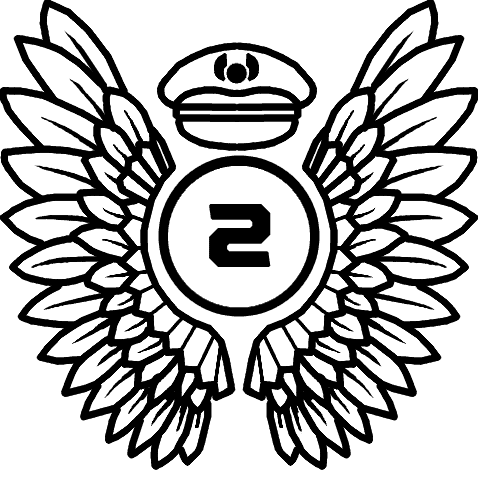The TFDi Design MD-11 for MSFS was finally released on July 2, 2024, after a lengthy development cycle that began with the release of Microsoft Flight Simulator in 2020. Early buyers have had access to the “Collector’s Edition” since September of 2023, and now it is available for the masses to purchase. While it is available for both MSFS and Prepar3D, I will be reviewing only the TDFi MD-11 for Microsoft Flight Simulator.
The MD-11 holds a special spot in my memory. A FedEx MD-11 would fly directly over my childhood home at 8:00 PM every night, serving as a reliable bedtime alarm. TFDi Design has spent a long time working so that I can finally fly this 8 PM cargo run in Microsoft Flight Simulator, and their effort certainly comes through. Overall, the result is largely positive. But there are some rough edges that I never expected from a company of TDFi’s repute, and I can’t help but shake the feeling that it has been somewhat restrained from its full potential.

Triple Threat
The arrival of the Boeing 747 signaled a sea change in long-haul airline travel: the arrival of the widebody. But ironically, for some routes, it was simply too big. In 1970, McDonnell Douglas debuted the DC-10: a long-range widebody built to an American Airlines specification for something that could fly 747 routes at less than 747 capacity (and cost). By some accounts, however, the DC-10 was rushed to market to beat the Lockheed Tristar which, though built to the same American Airlines spec, was delayed by troubles with its advanced avionics.
After the DC-10 suffered some highly public (and dramatic) accidents in the 1970s, confidence in both the DC-10 and McDonnell Douglas dropped sharply, even though some supposed design faults were later found to be maintenance issues. McDonnell Douglass, though, did recognize the need for improvements to the DC-10 and began a project to improve it: the “Super 60.” After several false starts and development snags, this project finally morphed into the MD-11 and was first flown in 1990.

Unfortunately, the initial aircraft failed to meet the promised numbers for performance and range. A 5-year-long improvement plan recovered these deficiencies, but they were only to be realized in the Extended Range variant, of which only five were built. By that time, the damage done to the reputation of both McDonnell Douglas and the MD-11 was irrecoverable, leading to the company’s merger with Boeing in 1997.
Two hundred MD-11 aircraft were built before production ceased in 2001, when the last MD-11 was delivered to Lufthansa Cargo. Despite a rocky history, the aircraft found success as the backbone of FedEx’s cargo fleet. Many were converted out of passenger service after ETOPS changes drove the tremendous rise of long-haul twinjets. The Airbus A330 and Boeing 777 replaced many poor MD-11s. Only as of 2023 did FedEx and UPS elect to begin the retirement of their MD-11 fleets, signifying the beginning of the end to an illustrious, if often troubled, career.
TFDi MD-11 Review Setup
The TFDi Design MD-11 for MSFS was reviewed on a PC copy of Microsoft Flight Simulator. To contextualize performance, my computer runs a Ryzen 7 5800X3D, 64GB of RAM, and NVIDIA RTX 3080 on a 5120x1440p Ultrawide monitor. Halfway through this review, I upgraded to an RTX 4090 and a Ryzen 7800X3D, so I was able to test with a couple of different hardware configurations. My peripherals include a Thrustmaster TCA Boeing yoke, Honeycomb Bravo Throttle, and Thrustmaster TFRP rudder pedals.
For context on my experience as a reviewer, I am an instrument-rated pilot in the U.S. and have been simming seriously since the release of Microsoft Flight Simulator in 2020. Invernyx, Inc./TFDi Design did not provide the copy of the MD-11/MD-11F used in this review. All currencies mentioned in this review are $USD. As always, the opinions presented herein are solely my own.
TFDi MD-11 for MSFS Pricing and Features
Two variants of the MD-11 for MSFS are available on launch: the passenger version and the freighter version (MD-11F). Both variants are configured with General Electric CF6 engines, with Pratt & Whitney engine variants coming as a free expansion sometime after launch to all customers. You can purchase either the passenger or the freighter variant for $69.99 each, and if you want the other version on top, it’ll run you an extra $9.99. I purchased both variants, spending $79.98 for both. An Extended Simulations Package is not yet available but is planned for “Late 2024” and will cost $4.99 for the upgrade.
The only included liveries feature TFDi branding, and you must turn to third-party liveries for real-world paint schemes. If you are so inclined, a livery creation paintkit is available to download and create your own liveries. While liveries cannot be customized out-of-the-box, equipment can be customized including tape displays and digital or analog standby instruments, among a litany of other operator-specific options.

Documentation is available on Invernyx’s Docs site in the form of an easily browsable web page. I love this format, and the information that is present is well laid out, including an easy-to-follow tutorial (although, at the time of writing, many images appear broken). However, the MD-11 documentation is fully missing an FMS guide. While I am told that the 717’s FMS is largely identical (and explained in great detail on the same site under the “717” section), this is not made clear. It would be wonderful to see that section copied to the MD-11 documentation so it is more accessible for novice pilots not steeped in “McDonnell Douglas Lore.”
The TDFi MD-11 includes a fairly competent EFB that can be used to import flight information from SimBrief, load the aircraft, calculate takeoff and landing performance, manage ground services, and adjust settings. While ground services such as an air start cart and GPU are available, no other ground vehicles (cargo/baggage loaders, catering vehicles, etc.) are included.
Ultimately, the TFDi is light on “extra” features. I was disappointed by the lack of liveries and cargo loaders, especially on the freighter version. While it does not impact the way the aircraft functions or flies, it does mean that you’ll have to turn to other platforms and add-ons to have a complete experience from gate-to-gate.
Textures and Modeling
Most of the TFDi MD-11’s rough spots can be found in its visuals. Since the MD-11 does not include any airline liveries in its install package, all of my opinions in this section are based on the stock liveries. However, my primary experience with the aircraft (and the majority of screenshots in this review) will be with third-party liveries. Keep in mind that third-party liveries vary significantly in quality; however, it is these third parties, not TFDi, who are showing us how good the MD-11 for MSFS can look.
External Model and Textures
When it comes to the 3D model, TFDi MD-11 for MSFS nails all the right points. Nothing is out-of-place or misproportioned. Some small details are absent, but largely in hard-to-reach places where they don’t mar the full experience. For example, when flaps or control surfaces are extended or deflected, the innards of the wing are modeled with no ribs or visible mechanicals. Visible hydraulic machinery is simplified, and nav/strobe/beacon lights are little more than simple domes.
I would love to see some more details here and there, but I think that TFDi made the right choices about which items to simplify. During actual flights, I never found myself pining for a few extra hydraulic lines. I can also respect that these small compromises may have been made in pursuit of performance optimization. If so, they have done their job well – more on that later.
While the model does well, the base texturing of the MD-11 is my biggest disappointment with the aircraft as a whole. Weathering effects seem scattered throughout the aircraft without much thought or care. Fluid staining is particularly poor, with “smear-y” vent stains clearly standing out and weathering around flap track fairings and landing gear appearing as though they have been applied with a wide airbrush instead of a careful hand.


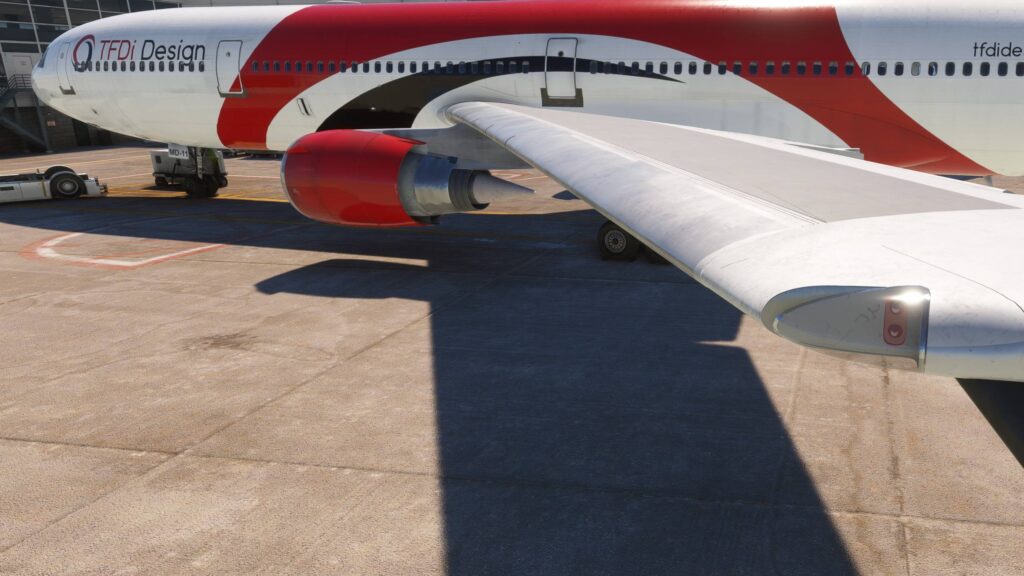
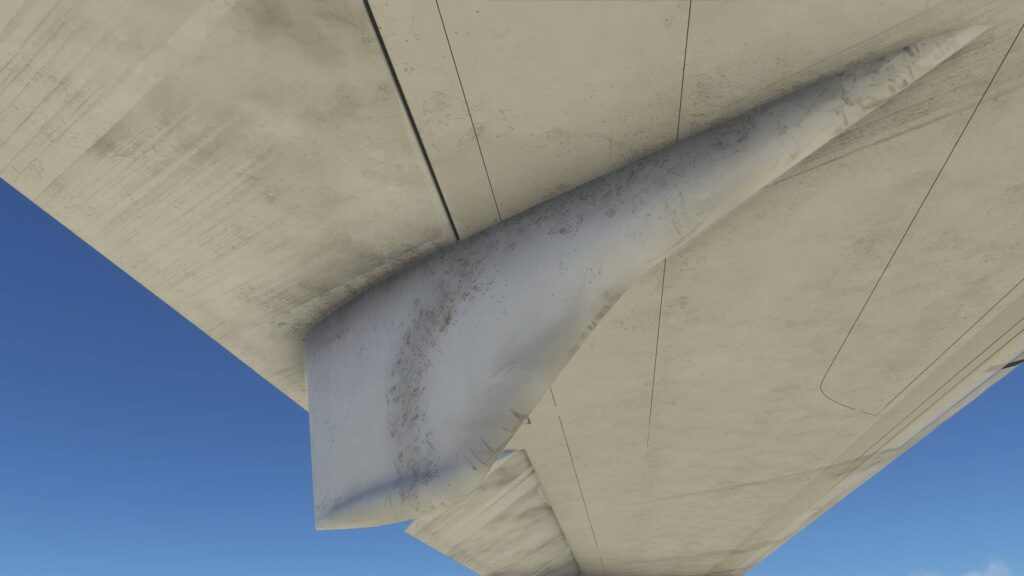

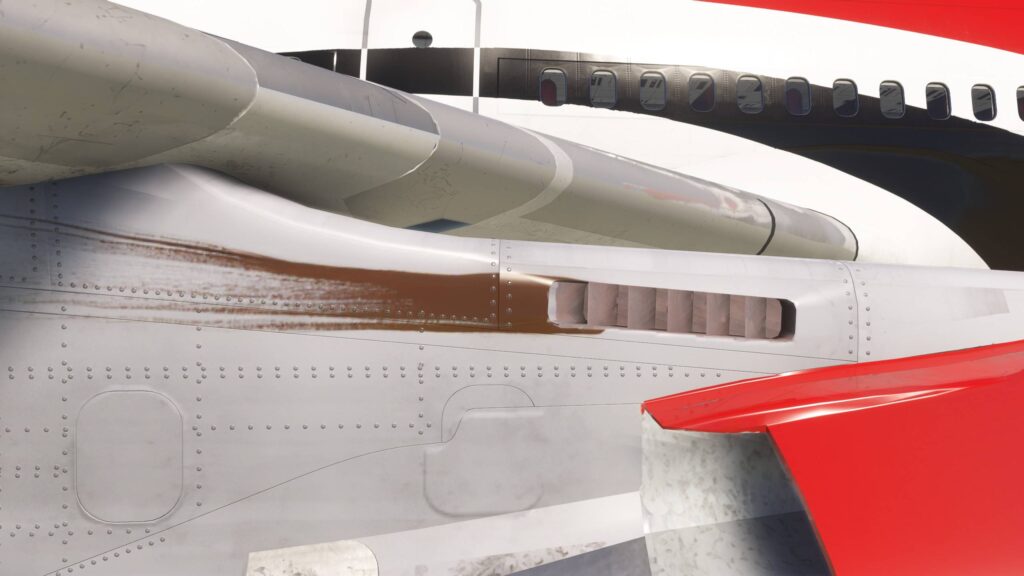
The texturing is inconsistent as well, and material texturing/PBR (Physically Based Rendering) leaves something to be desired. Exhaust nozzles on the underwing engines appear to be made from a ceramic material, but the exhaust nozzle on the tail-mounted engine (the exact same General Electric CF6) is clearly metallic. Yet, the exhaust nozzle of every engine is missing internal textures.
I love the general, weathered-aluminum skin texture of the aircraft. It does an excellent job conveying the MD-11’s age and looks spectacular in most lighting conditions—an example of what TFDi is capable of. But the overall package externally is far below the standard I would expect from an aircraft that has been in development for close to four years. Fortunately, most third-party liveries raise the bar in this regard if they don’t rely on the base texturing available in the paintkit.



Cockpit and Cabin
It is equally fortunate that the cockpit is significantly stronger visually than the externals. Where external weathering is haphazard, the cockpit shows signs of wear in logical places, with dust accumulating in logical positions and wear on oft-used knobs and levers. Peeling finishes reveal the molded parts underneath in a very believable manner.





Pixels in the displays are individually rendered, and individual materials are clearly defined. While it might not be the highest-poly cockpit available in the simulator, it is largely not noticeable thanks to clever texturing. I only noticed a couple of minor faults in the cockpit: the center windshield pillar is slightly crooked, and transparent materials (such as plastic button guards and the fire/start handles) look decidedly last-gen.
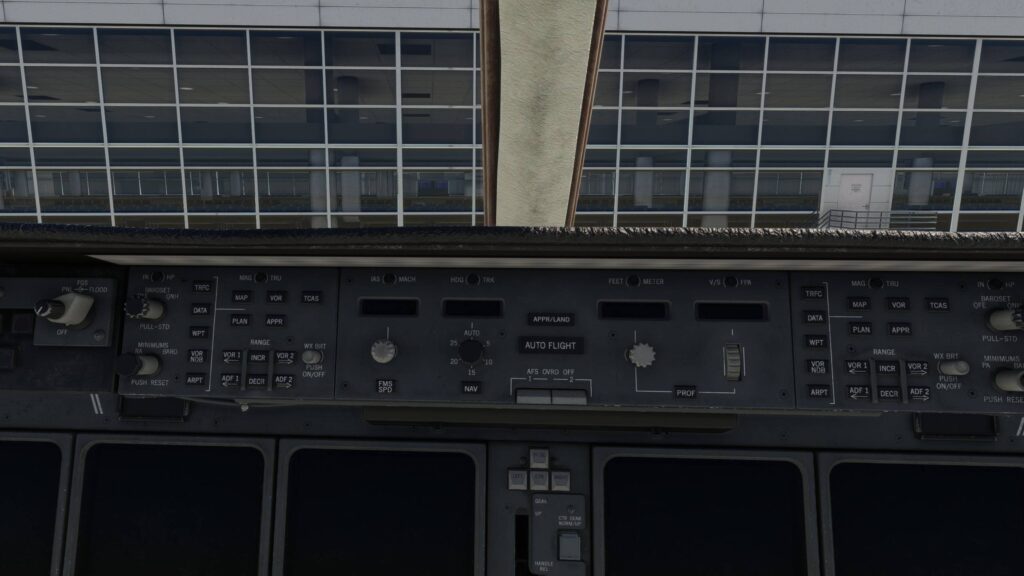

The cabin of the TFDi MD-11 for MSFS, while simpler than other aircraft I have reviewed, is competently designed and nicely reflects the cabin style of the time. Relaxing in the cabin is a perfectly acceptable place to spend a flight. The cargo bay of the MD-11F is well done too, with a highly-detailed cargo floor and bulk cargo containers. Unfortunately, you cannot customize the type of cargo carried in your MD-11F.


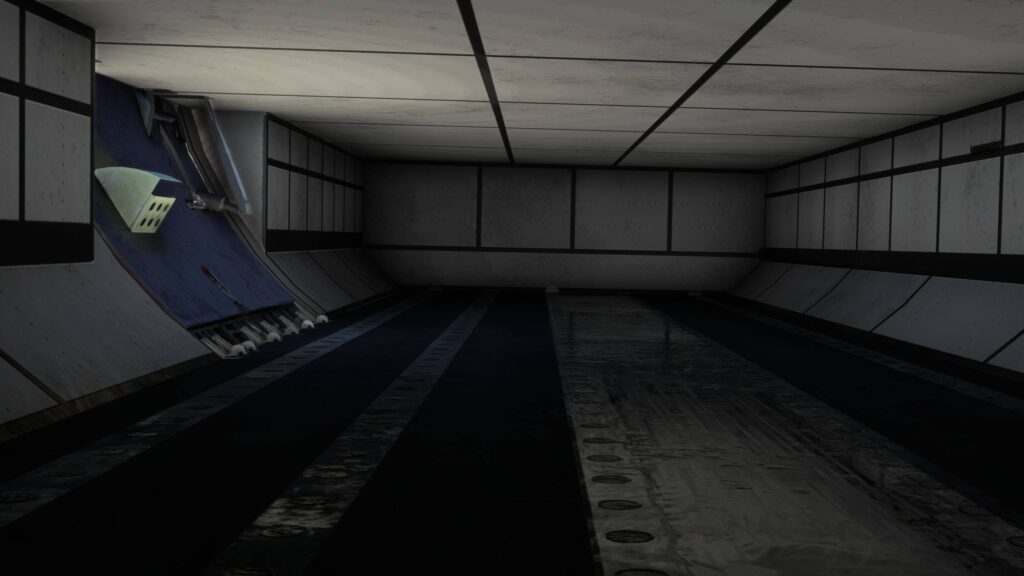

Lighting, Animations, and Performance
Night lighting on the TFDi MD-11 is excellent inside and out. It accurately reflects the warm, slightly-burned-out bulbs at the time without an LED in sight. Animations are also great, with smooth wing flex and accurate movement of all mechanizations. All doors are animated as well, including cargo doors – though, as mentioned earlier, there are no loaders included with the MD-11F to load your containers. Animations do not stutter and match the framerate of the sim, as far as I could tell. The only weak point in this area is engine start – instead of slow spool-ups and a smooth transition to a spinning fan, it goes from zero to full-speed in an instant.



Performance both on mid-range and top-end hardware is acceptable for a high-fidelity add-on. See the Review Setup section for context on my system specs. It was always smooth enough to use my eye tracker in-flight, though reduced to lower than 20 FPS with my older CPU/GPU at most large airports. This is, however, not out-of-the-ordinary for a high-fidelity airliner in Microsoft Flight Simulator. The TFDi MD-11 for MSFS does not stand out – for better, or for worse – when it comes to performance.
Sounds
While the general soundscape of the TFDi MD-11 is great, it suffers from implementation in a couple of small, but key areas. According to customers of the Collector’s Edition, TFDi has had to “reset” progress on sounds several times during development. This has resulted in a number of sounds being re-used from their Boeing 717 for P3D. Although I sympathize with their tribulations in this regard, the current product on offer still suffers noticeably.
Most of the toggle switches in the cockpit share the same sound. The flap and spoiler handle sounds are lifted straight from the 717. The engines, though, sound good to me and have the signature grind and growl of the early CF6s in the external view. However, the sound of the reversers is abrupt – cutting in/out quickly without sounding like it is gradually coming on as the reversers deploy. The spatial placement of sounds is also odd. It is as if, instead of coming from a location, they’re always coming from a direction. This produces strange results when moving about the cockpit, but the directionality of the sounds is certainly correct when seated in the captain’s seat.
TFDi MD-11 for MSFS Sound Examples
TFDi MD-11 Systems and Flight Model
The “Extended Simulation Package” (which will include failures) is not yet available. However, the depth of systems modeling currently available should handily satisfy any pilot looking for a deep simulation of normal operations. The TFDi MD-11 is without major issues in my experience as a largely A-to-B flyer. Still, I did have an opportunity to dig into some of the systems unique to this aircraft and evaluate their performance against what I could find in real-world materials.
The most critical of these is LSAS: Longitudinal Stability Augmentation System, a flight envelope protection system and pseudo-fly by wire. The flight envelope protection worked as described here, but it was harder to tell if things such as pitch attitude hold and automatic pitch trim worked as intended. While I did certainly notice the trim in motion (ahem, the “stabilizer... motion“), I still found myself needing to manually trim to maintain the desired pitch attitude on departure and approach.

Additionally, I believe the LSAS is overcorrecting when applying Pitch Attitude Protection on takeoff. Either that, or something else is not simulated quite correctly. When attempting to rotate, I can apply smooth back pressure and initially get no elevator movement. Then, as back pressure is increased, the elevator suddenly “jumps” to a few degrees of deflection, and the aircraft abruptly starts its rotation. This is confirmed by watching the flight controls on the CONFIG page.
Although the real aircraft is notoriously tricky to land, I found it very difficult both to judge the flare and to smoothly lower the nose. This may simply be the implementation of LSAS’ PNL (Positive Nose Lowering). The result, however, is a tricky aircraft to land and one that pancaked in more often than not. Overall, the strange and often inconsistent pitch behavior makes the TFDi MD-11 more difficult to hand-fly than I expected.
The engine model, too, needs some improvement. It is seemingly incapable of maintaining a stable N1 below approximately ~40%, a behavior which manifests in every descent. I also noticed the engines oscillating during cruise flights. This was far less “mechanical” than the low-power behavior and much more like it was hunting a specific speed and not damping properly. Oil temperatures often don’t make sense either: a hot day in Denver during warm-up was accompanied by… 0 degrees C. Meanwhile, the APU (Which has no graphical heat blur during operation, by the way) EGT is rock-steady regardless of condition, electrical or pneumatic load, etc.

The electrical, hydraulic, and fuel systems seem to be quite well executed. Based on what I could read about their behavior, there was no departure from normal operation. Fuel feed scheduling worked as described here. Although I did not fully explore all the possibilities of manual operation, I did see what appeared to be proper flow and transfers based on the selection(s) of pumps when I was messing with them. I had one small issue with electrics during my review of the TFDi MD-11, wherein the emergency buses kicked on seemingly randomly on engine start. It may be that I selected something incorrectly, or perhaps this is the result of a properly simulated electrical transient! Either way, the issue was swiftly fixed by cycling the emergency buses.

FMS and Auto-Flight
Each page of the TFDi MD-11’s FMS is implemented, and SimBrief import makes preflighting simple. I did, however, have a recurring problem with speed restrictions on SIDs and STARs: the FMS inserted restrictions that weren’t charted, or mislabeled “at or below” restrictions as “at or above.” I am a Navigraph subscriber and I ensured my AIRAC for the MD-11 specifically was updated once I started noticing this issue. If this is normal behavior, it is not mentioned in TFDi’s documentation.

Flying the MD-11’s autopilot certainly takes a bit of getting used to. From my sim-centric perspective, it operates on a combination of Boeing and Airbus “principles” (e.g., pull-to-select headings and altitudes). Fortunately, TFDi’s documentation describes the FCP (Flight Control Panel) in great detail and once I came to grips with its operation, I was never surprised by unexpected behavior.
There are a couple of minor issues: click spots for the FCP buttons and knobs, as well as the autobrake selector, could use some improvement. While I hope it is just a trick of animation, it appears that the V/S selector is reversed – that is, scrolling it up commands an increase in pitch/Vertical Speed instead of pitch down, which should be normal behavior.

Both lateral and vertical navigation modes are otherwise perfectly competent, with no “gremlins” to speak of. Engaging the auto-flight system always engages AP1, but the TFDi MD-11 accurately engages other autopilots if the prerequisite hydraulic systems have failed or been turned off. Holds and all approach types work well. Overall, the TFDi MD-11 for MSFS is certainly “VATSIM-Ready,” and is not missing anything to fly any of your favorite routes. Aside from the engine model, I encountered functionally zero bugs or serious problems that impacted my ability to fly the aircraft and enjoy the flight.
Conclusion
There’s a saying that “There are no bad products, only bad prices.” This is something I found to be at the top of my mind during my review of the TFDi Design MD-11 for MSFS. This is an add-on that will set you back from $70 to $80 ($85 once the extended simulation package is released), placing it as the top end of airliners available in MSFS. This price sets a certain expectation of quality and value – one that the TFDi MD-11, in my opinion, sometimes fails to match.

There is no question that this aircraft is good. But it has nothing in the way of “Extras:” no liveries, no ground equipment, and no cosmetic cargo. The only variant included with your purchase is engines. But this variant has yet to be released, and the engine model needs work for the variant to be worth a mention. The Extended Range variant will never be available to you either if you missed the initial, highly limited pre-sale. I have nothing against the developer charging whatever they believe is fair for their excellent work, but we have seen a trend in the industry where these “extras” are more often packaged with your initial purchase.
I feel like the areas where the MD-11 needs additional refinement (sounds, visuals, and systems) are starkly highlighted by its high price. Given the length of development and the pedigree of TFDi’s team, I can only speculate as to why these deficiencies are present. I certainly hope that it wasn’t a limitation of their commitment to developing for multiple platforms.

That fact is important to remember: This add-on is also available for Prepar3D. In some ways (such as the visuals and some sounds), it feels lifted directly from that era. It often feels as though it is constrained. I want to be clear that this is only one reviewer’s speculation, and I admire TDFi’s commitment to improvement – one major and two minor updates have been released since the initial launch. They have a very active Discord server and a GitHub repo to track issues. This is something I wish more developers would take advantage of, as the transparency is refreshing.
I am very excited to have this iconic aircraft on my flight line, but I think you need to be excited to justify its lackluster value proposition. There’s just something about this trijet that, for me, really hits the spot. However, I am likely to keep this in the hangar unless an update addresses some of the issues mentioned in this review – until 8:00 PM rolls around and I really need the nostalgic boost.
You can buy the TFDi Design’s MD-11 for MSFS through their website for $69.99.
Feel free to join our Discord server to share your feedback on the article, screenshots from your flights or just chat with the rest of the team and the community. Click here to join the server.