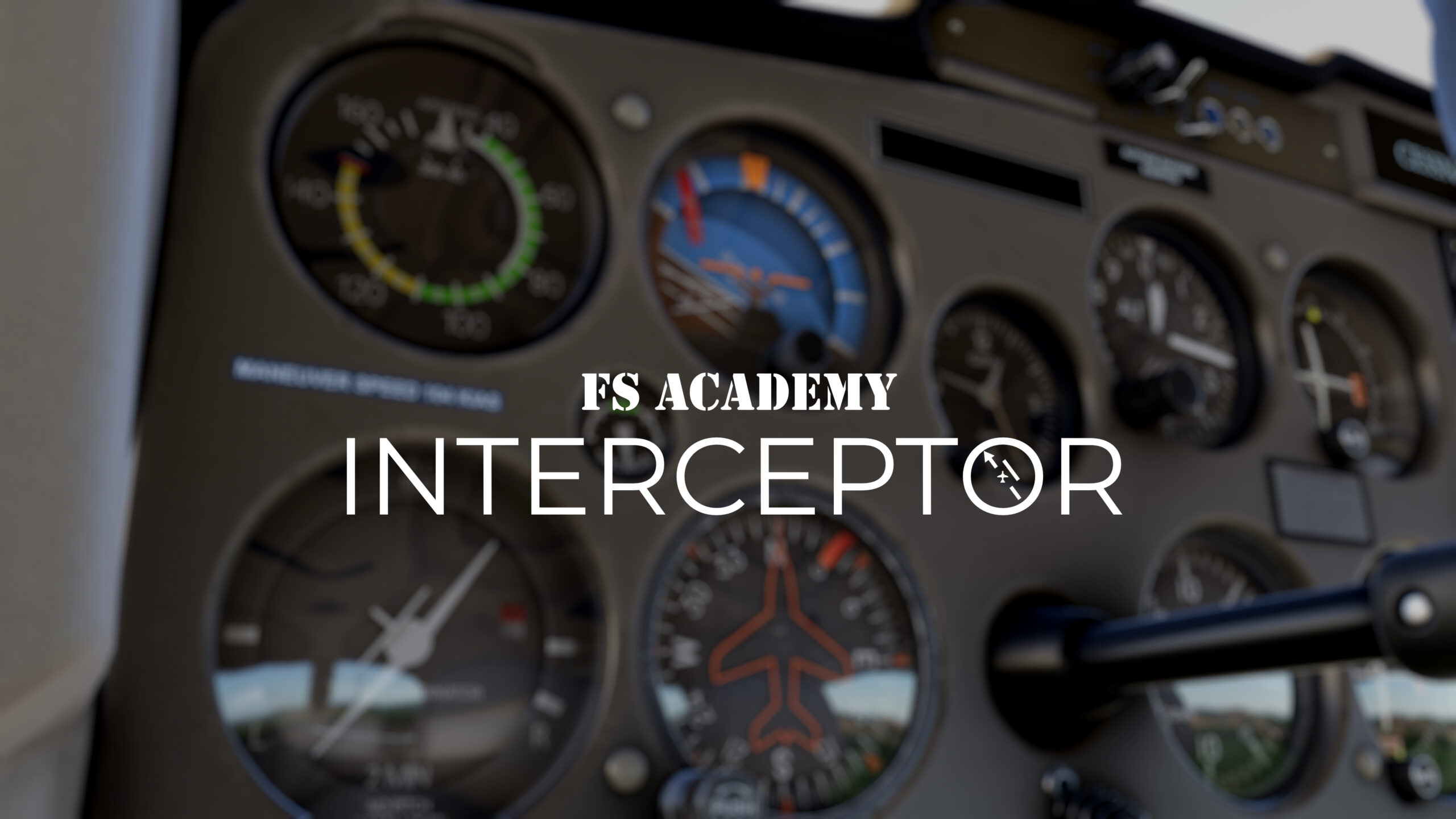We have recently published our first impressions article about the PMDG’s Boeing 777-300ER for Microsoft Flight Simulator. Today, we are going to take an in-depth look at this long-awaited long-haul airliner for the Asobo platform. Is the PMDG 777-300ER for Microsoft Flight Simulator living up to the name it has from the previous versions for FSX and Prepar3D?
Not Such a Pocket Rocket
The Boeing 777-300ER is currently the largest and the most powerful twin-engine jet in the world. Also called “The Triple Seven”, it can carry from 283 to 368 passengers. The first 777-300ER took its first flight in 1998, four years after the first Boeing 777-200 entered service. The 777 was a direct answer to compete with then widely used DC-10 and L-1011 Tristar.

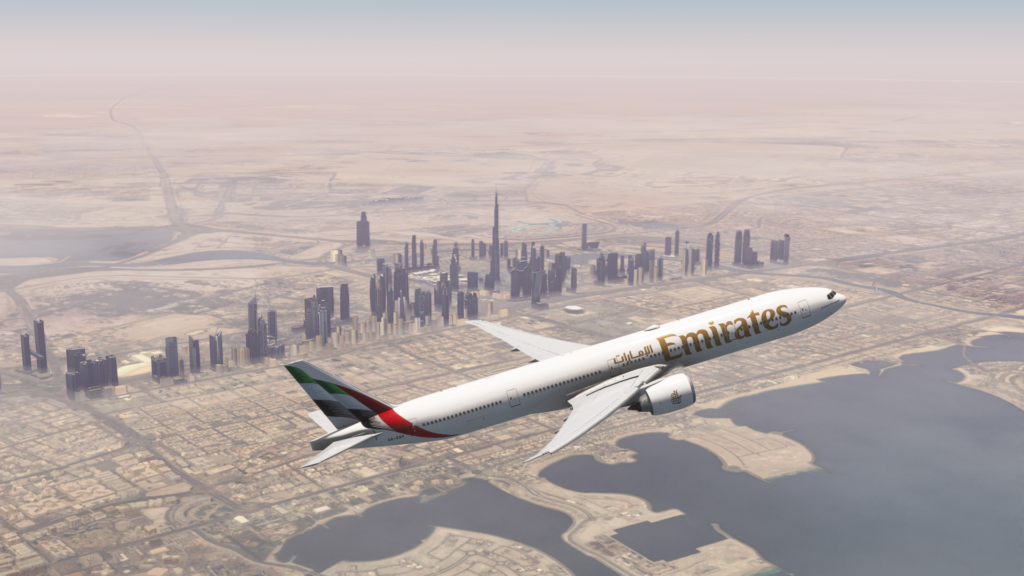
The plane is equipped with the most powerful jet engine in commercial use right now, the General Electric GE90-115B, together with engine variations by Pratt & Whitney and Rolls Royce. PMDG recreated the variant with GE-90 engines, each generating nearly 115 thousand pounds of force. The plane is 63 metres long, has a wingspan of almost 65 metres and is 19 metres tall, ground to the top of the tail.
The Boeing 777-300ER is mostly used for long-haul routes, as it can fly over 14,000 kilometres in distance. However, many operators, such as Emirates or ANA, use the Triple Seven’s large capacity as an advantage in shorter, but busy routes.
Review Setup
Firstly, I would like to thank PMDG for providing us with a review copy of this aeroplane. Despite that, I should mention that my opinions are going to be completely honest to give you, the readers, the best possible idea of how this recreation of the Boeing 777-300ER functions.
I am reviewing the PMDG Boeing 777-300ER on a mid-range computer, with RTX 2060 Super, 32 GB of RAM and a Ryzen 5 5600X CPU. The simulator, together with all the add-ons is installed on a SATA SSD. For controls, I am using Thrustmaster TCA sidestick, TFRP pedals and TCA Airbus Throttle Quadrant.
The simulator runs on medium to high settings, with TAA, and LOD set to 120 and details set to 100. My performance is mostly affected by VATSIM traffic and various sceneries.
Before I dig in, I should also mention that I am so far only an aviation enthusiast, and I cannot compare the PMDG 777-300ER to its real counterpart. I wish I could, but that is still a long journey in front of me. Thus, I am going to speak more of my flight simulator experience, comparing it to any previous virtual planes I had the opportunity to use, with hopes of giving you a good idea of how this aircraft operates.
Content of PMDG 777-300ER
The PMDG 777-300ER comes out of the box with a simple installer. To use the installer, you need to insert a product key, which you can find in your order. Once the installation is complete, you own three major components you are going to use day-to-day. That is the PMDG Operations Center v2, the aircraft itself, and the PMDG Universal Flight Tablet.
PMDG Operations Center v2
The PMDG Operations Center v2 app allows you to manage your updates and liveries of the aircraft in one place. At the beginning of setting up the aircraft, this app will be your day-to-day friend, as you can download official liveries through the app and have to install any 3rd party livery through here, via their .ptp file. The installation is straightforward, with two or three clicks, you have a new livery installed in your simulator. In my opinion, it is more authentic than dragging and dropping a livery package inside the community folder.

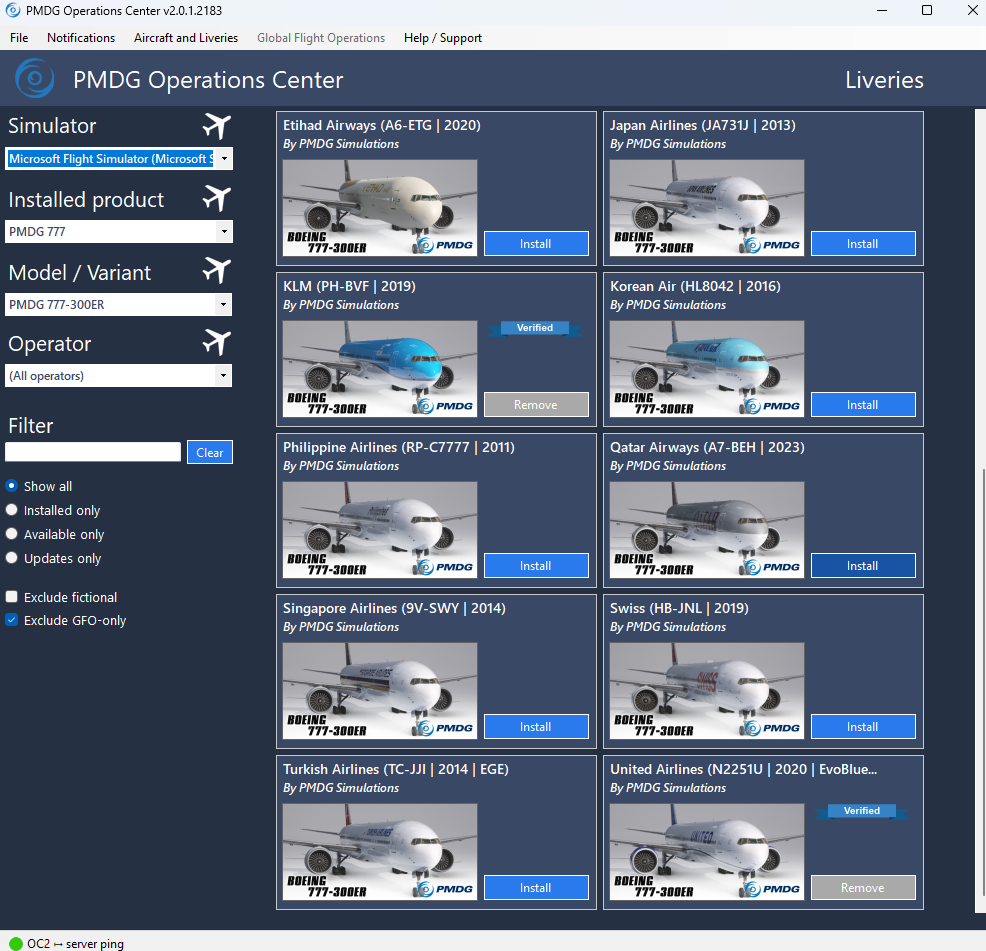
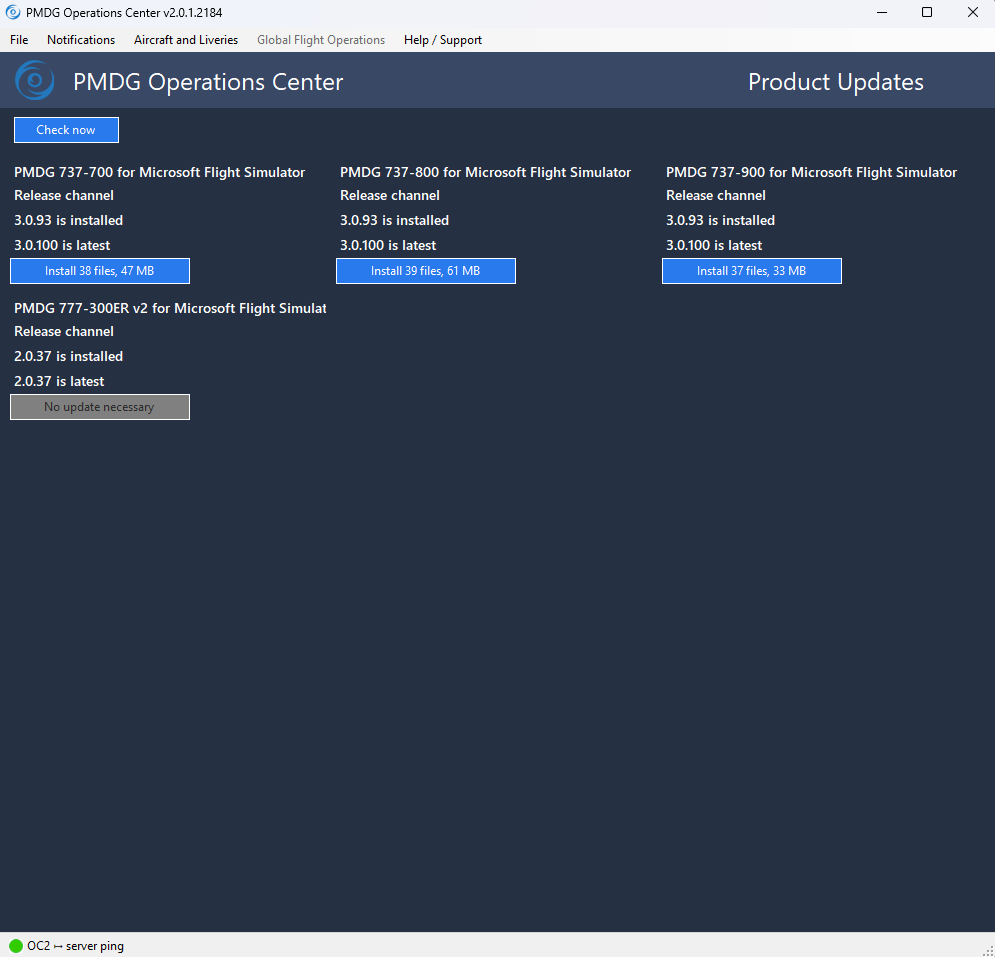
The PMDG Operations Center v2 will also notify you of any possible updates of liveries and aircraft you might have missed. If that happens, you can update basically everything that is available on the PMDG servers with one click. This includes official liveries and the 777-300ER itself.
In the app settings, you can also select your preferred start screen. From default, you start at notifications, but you can change it so the app starts up in the livery manager instead. In the settings, you can also insert your Global Flight Operations (PMDG’s official flight tracker) pilot number and password. PMDG Flight Operations, though, is still a yet-to-be-released product. However, I don’t personally use this, as I track my flights through other software.
Aircraft and EFB
The aeroplane is currently available in only the GE90 configuration. This is because the 777-300ER comes only in the GE90-115B variant. More engine varieties are only available in the 777-200 and 777-300 series.
Lastly, there is the EFB, or Universal Flight Tablet, as it is called officially. This has already been available in the previously released PMDG 737 series. However, there have been some significant improvements to this piece of software, too. This especially includes the ability to manage ground operations, aircraft maintenance, and opening doors.
Systems
The aircraft systems are exactly as one could expect from PMDG. With their long-time development experience, I had no doubts that I could find no flaws with PMDG’s systems.


Naturally, the PMDG 777-300ER is equipped with the classic Boeing avionics, with a glass cockpit by Honeywell. If you jump from any other Boeing add-on, even on other simulators, you will not take long to adjust to the aircraft logic of the 777. It is a bit more modern than the 737, for example, but it is still the same, in my opinion, an easy-to-use system we all know and love.
Let’s start with the FMC, or Flight Management Computer, which you are going to use the most during your flights. The 777 is equipped with a very snappy version of this classic Boeing FMC, though there are minor differences, like the VNAV page. The FMC can easily manage basic A-to-B routes, drastic changes to SIDs and STARs, and even calculate the take-off and landing performance if you don’t want to use the more accurate UFT. It is also capable of maintaining holds, and it takes winds and cost index into consideration, making your fuel predictions and VNAV paths more accurate.
The PMDG 777 is thus fully equipped to fly on networks, capable of doing practically anything with the route you can think of. However, there are also minor flaws I have noticed over my almost 100 hours of flying the 777. For example, after entering the STAR and trying to change the waypoint intercept, the entire simulator freezes. This has been tried numerous times, with the same result. However, as of the latest updates, based on my observations, this issue is no longer present.
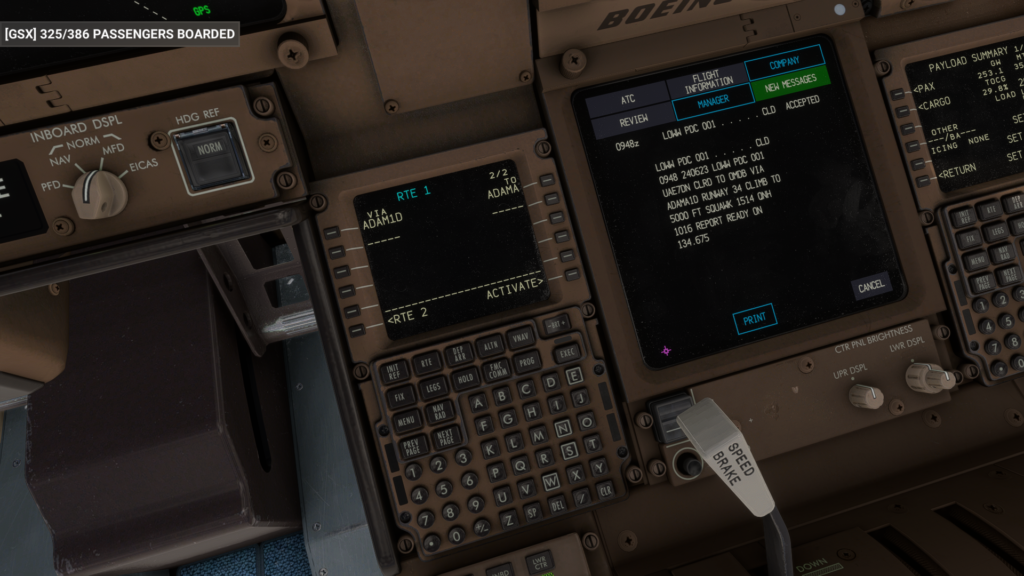
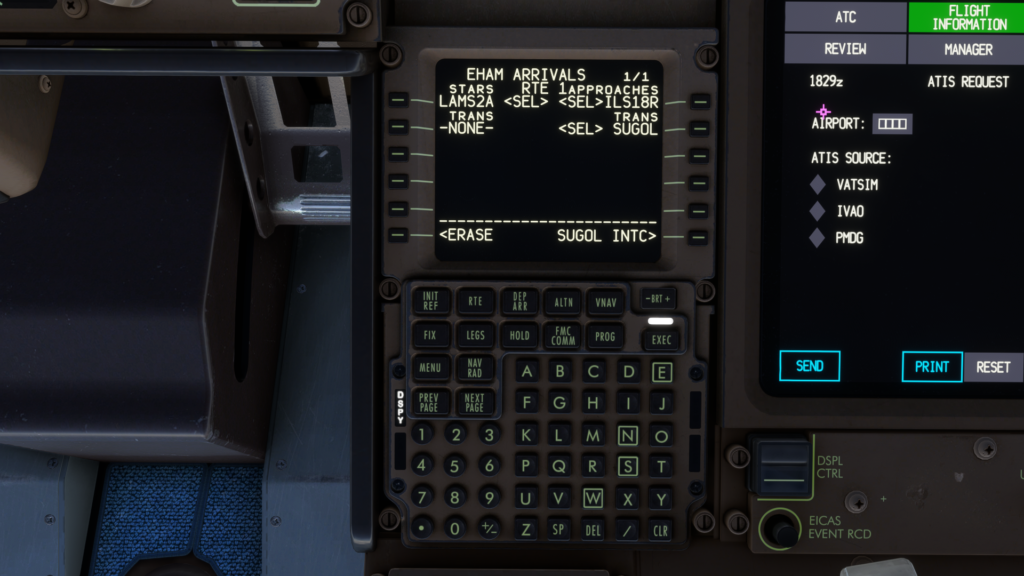
I would thus encourage you to not use this feature until it is resolved by PMDG. I have also noticed that sometimes, the descend wind uplink does not work as it should. While the requested winds make their way to the aircraft, the 777 FMC just gives out an error saying that the data is incorrect.
There are also minor flaws I like to call “PMDG-isms”, as they have been happening ever since I flew PMDG planes, and that is a long time. The glitch where the VNAV path changes a few hundred feet every two or three seconds has been present even in the first iteration of PMDG 737 NGX for Flight Simulator X. This issue is unfortunately still present in the recently released PMDG 777-300ER for MSFS.
Moving on to the PFD, the displays are smooth and very crisp. Here, you will gather all the IFR data of your flight, from speed, heading, altitude and the route itself. Almost all the time the flight displays work properly, though sometimes a graphical glitch of the route may occur if you have intervened in your SID or STAR, for example, way too much.
The plane will also inform you about your possible step-climbs on your long-haul flight. The aircraft takes this information from the Simbrief uplink. You can also insert your Simbrief route into the FMC via company routes. I don’t personally use that feature, but for testing purposes, I can tell that it works as it should.
The navigation display also has a “functional” weather radar. Why is “functional” in quotation marks? Because while it is there and shows you the weather around you, it is not a very intelligent iteration of a weather radar. This is because it is actually the default Asobo radar, which is very limited in its functionalities and mostly works as a cosmetic feature rather than a useful helper. I unfortunately was not able to control the gain and angle of the radar.


This though is not a fault of PMDG, rather than Asobo, as they did not allow weather data to be taken from the SDK. I really hope this will be resolved in the next iteration of Microsoft Flight Simulator. Speaking of radars, I am also using the cold and dark state for most of my flights. Though, I don’t understand why PMDG has decided to leave TCAS on in the cold and dark state of the aircraft. This is a minor thing that can be easily changed by saving your own profile, but it shouldn’t have been here in the first place.
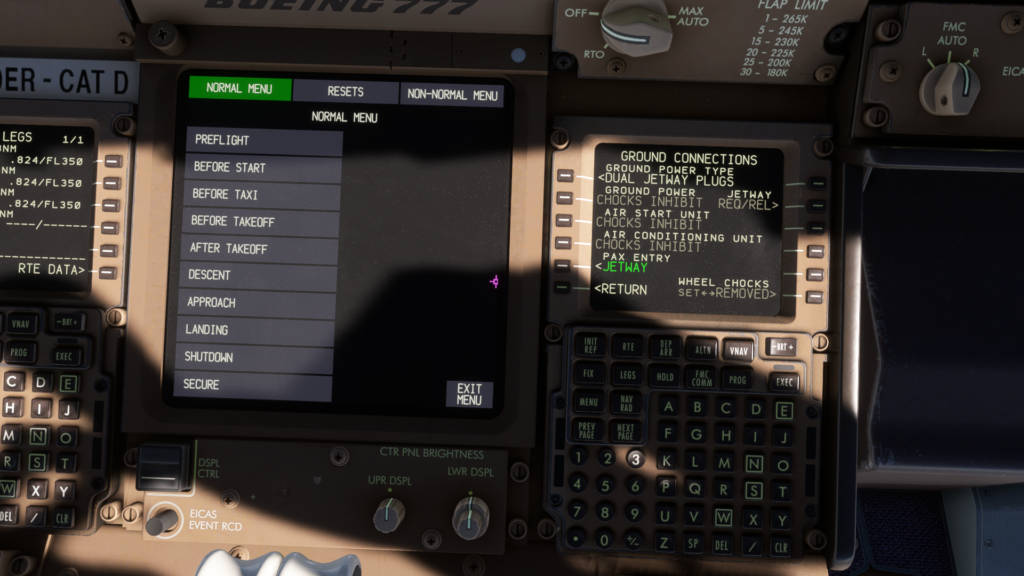
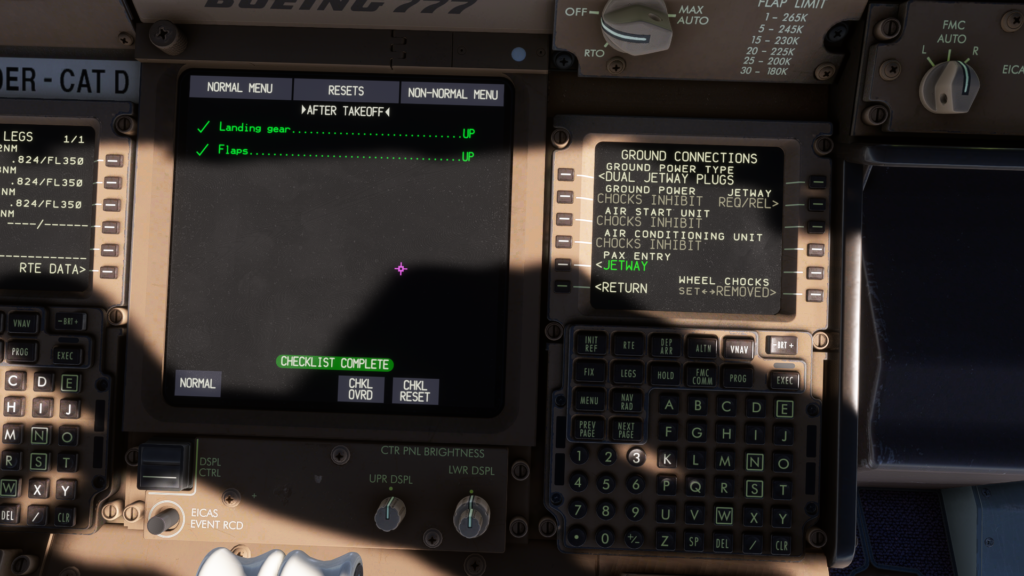
For me, the most notable feature is definitely the improved EICAS. I am used to the EICAS on the PMDG 777 for Prepar3D, as I also have hundreds of hours on that aircraft as well. The plane now also supports HOPPIE ACARS, making digital communication with the ATC on VATSIM way easier. After many testing flights, I have noticed flawless behaviour of the ACARS, with which you are can request your clearance, route changes, ATIS and even oceanic clearance if you are flying a long-haul flight over the Atlantic, for example. If there is no ATIS online on the VATSIM network, PMDG can create its own either through NOAA, VATSIM or IVAO data.


The checklists available in the EICAS helped me drastically with the aircraft setup flow. I made fewer mistakes and even if I made a mistake, I would be reminded of it either on takeoff or on approach that the checklist was incomplete. A great feature for a person with a memory of a goldfish like me.
Unfortunately, the cabin cameras are not working at the moment in the EICAS, as this might also be a sim limitation. I have never used this feature even in the Prepar3D version of the aircraft, so I don’t miss it that much. It is mostly just a cosmetic feature anyway.
Going further to the autopilot, the custom PMDG autopilot is not a let-down. The autopilot can manage everything smoothly. It being custom means that there are no “Asobo-isms” that could mess up your flight in any manner. The autopilot can maintain speed, cruising altitude, as well as lateral and vertical paths precisely, even if there is a strong crosswind that could deroute the plane from its path.
While the autopilot experience is mostly great, it happened to me once that the autothrottle would just send me to overspeed for no reason at all. Slowing it back down took me to disconnect the auto thrust and reconnect it back again. This issue hasn’t happened though after I updated the plane to the latest version.
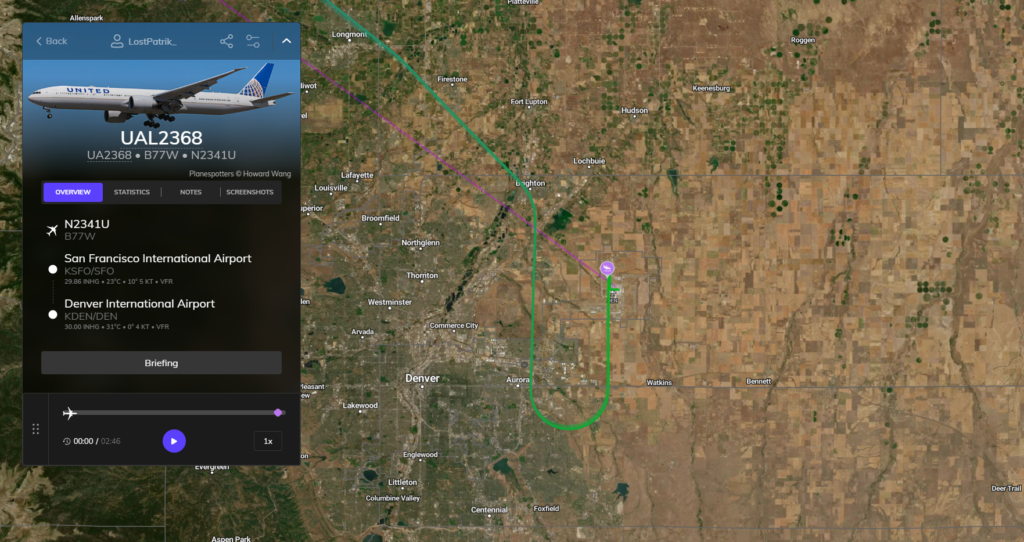
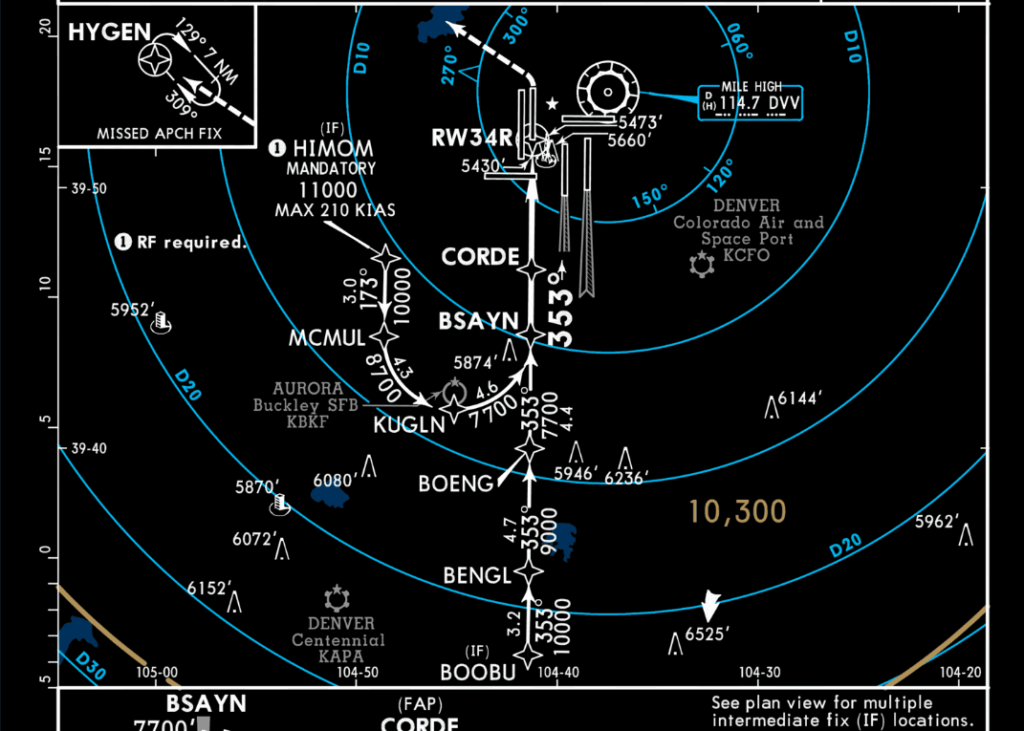
The most important question, though: the community has been demanding the 777 to be capable of flying RF legs. After testing, I can say that the new Navdata system and the improvements the PMDG has done to their Boeing systems now allow the plane to fly RF legs. I have tested this at Denver International Airport, flying an RNAV approach to runway 34R via HIMOM. I can confirm that the plane executed the radial turn seamlessly, precisely and with zero issues.
Failures
Before we start with failures I should mention that I am mostly an A-to-B flyer, thus, I am not familiar with any failure simulation and I strongly believe that I didn’t execute most of them as I could, despite following the manuals.
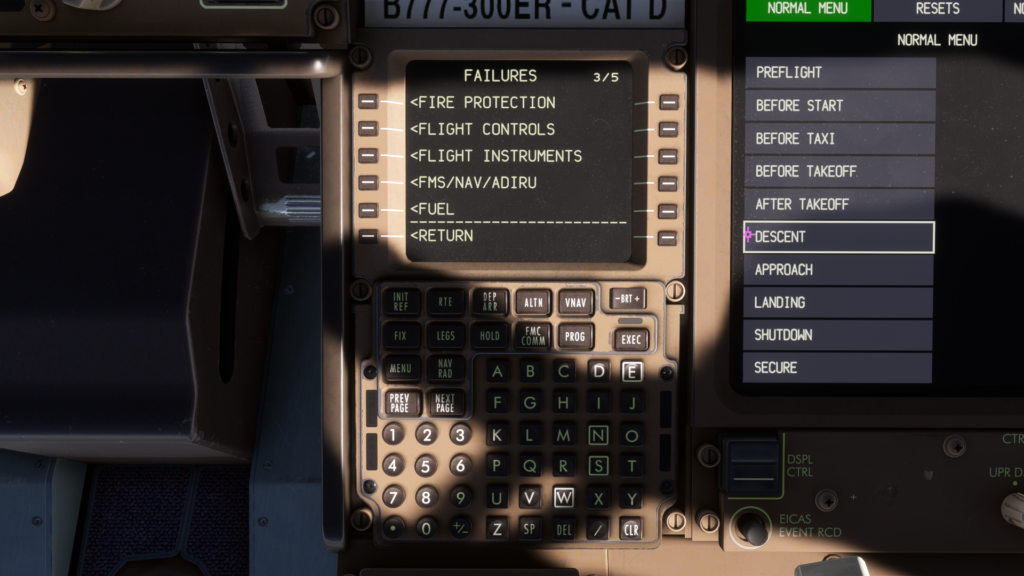
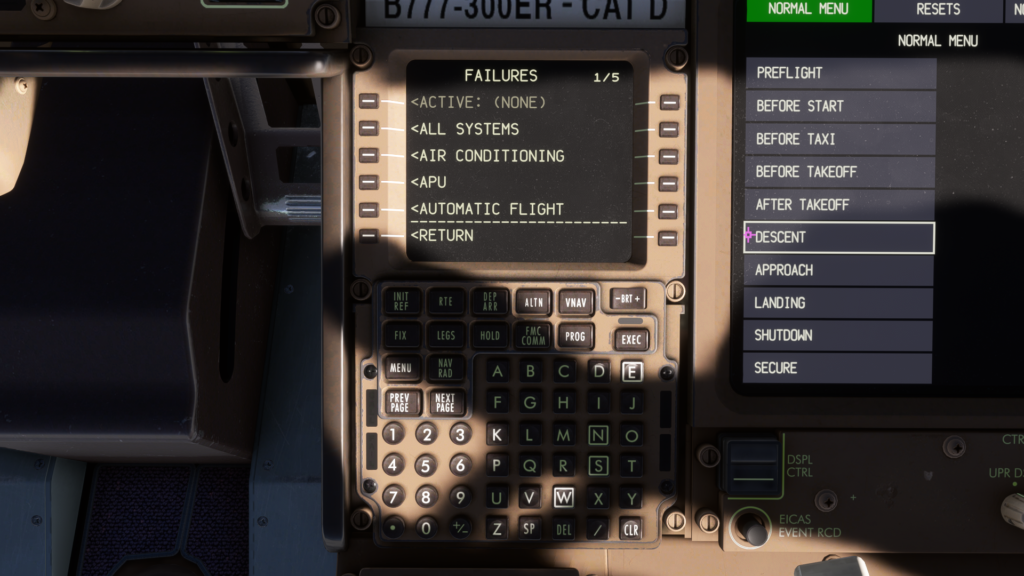
Let’s start by saying that you can simulate anything you can think of as a failure, including smoke in the lavatory if someone decides to have a cigarette there. The amount of options you have is great. There are also service-based failures, meaning that if you turn this on in the FMC settings, your aircraft can fail based on how well you maintain it via the EFB. This includes changing the oil frequently, servicing the doors, servos, and so on.
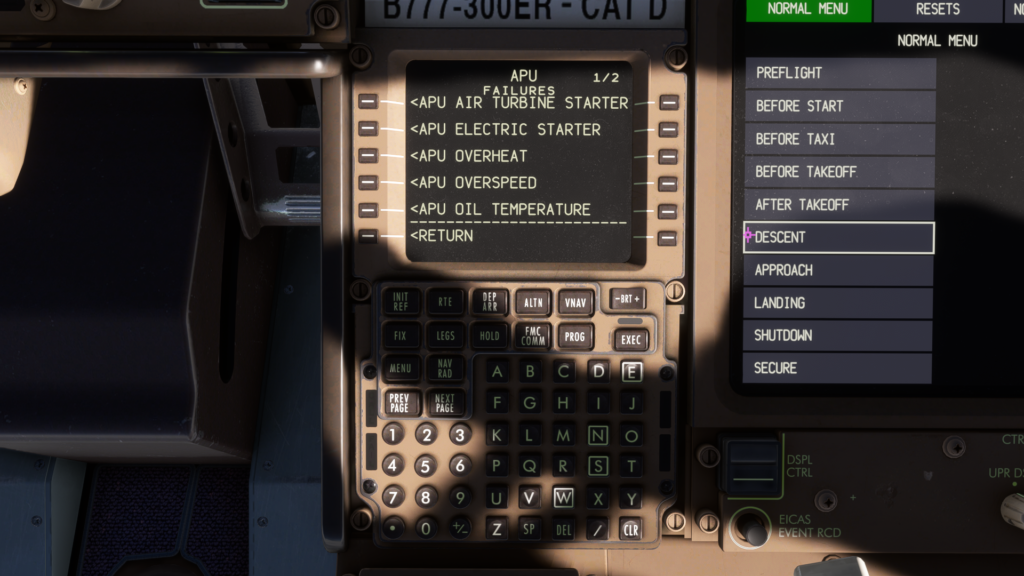
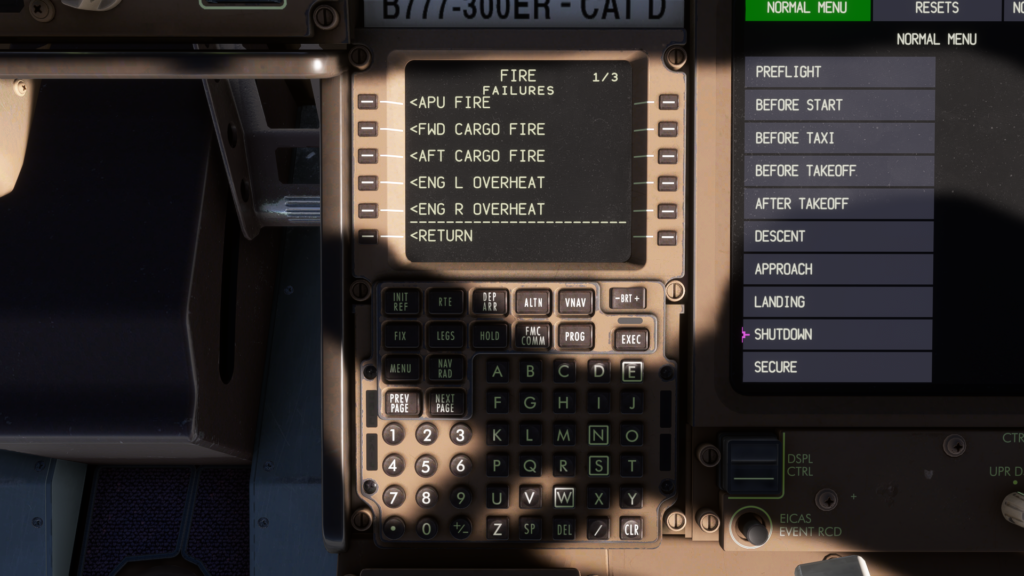
Let’s start with an APU failure on the ground. The APU fire just turns off the APU, however, no visible smoke or flames go through the exhaust. However, I am not sure if this was a glitch, but after turning the APU off and on, I was able to get power from it, even though there was no APU sound from the outside and no heat blur was coming from it either, which definitely would mean that the APU failed. The plane also started its engines normally after the APU failure from the APU generator.

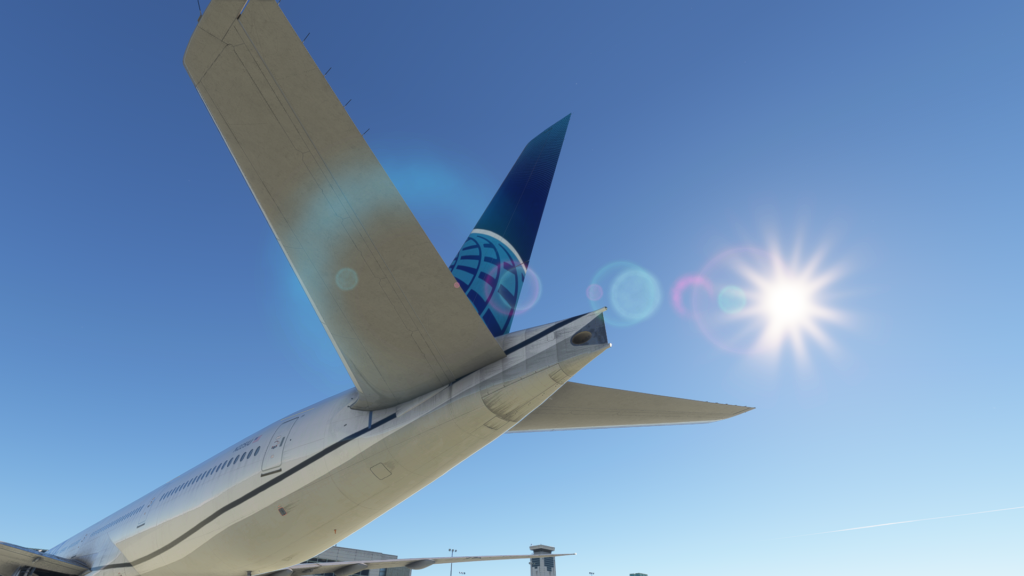
Moving over to the engines, I tested the flame-out failure, which resulted in the engine struggling with RPMs and trying to get back to them. This usually happens in real life when a compressor stall occurs. Damaging the engine more with a fire resulted in a complete loss of engine number one. I safely returned the plane to Denver International Airport. My plane was almost fully loaded, only the fuel was set to 9 metric tonnes.
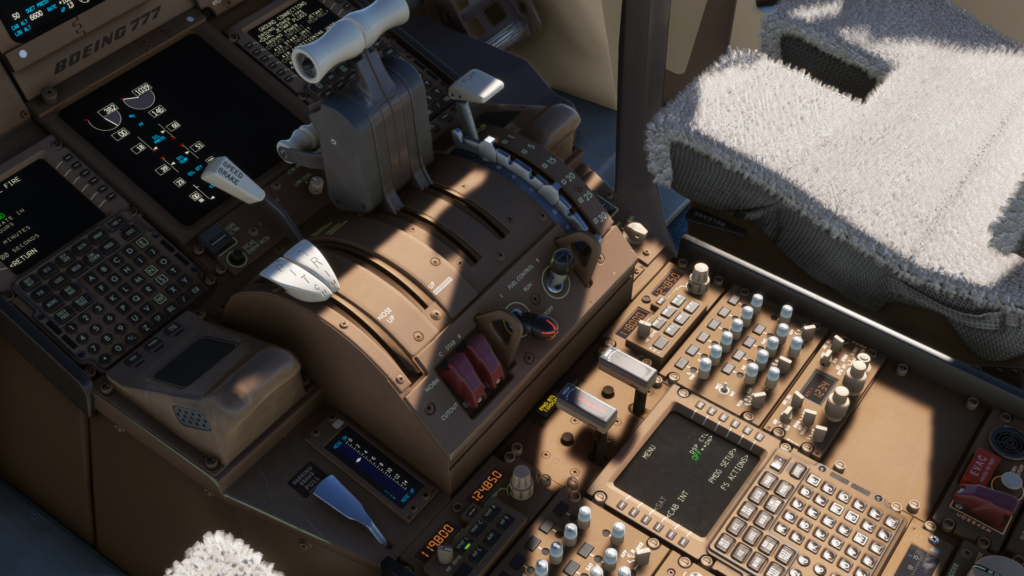
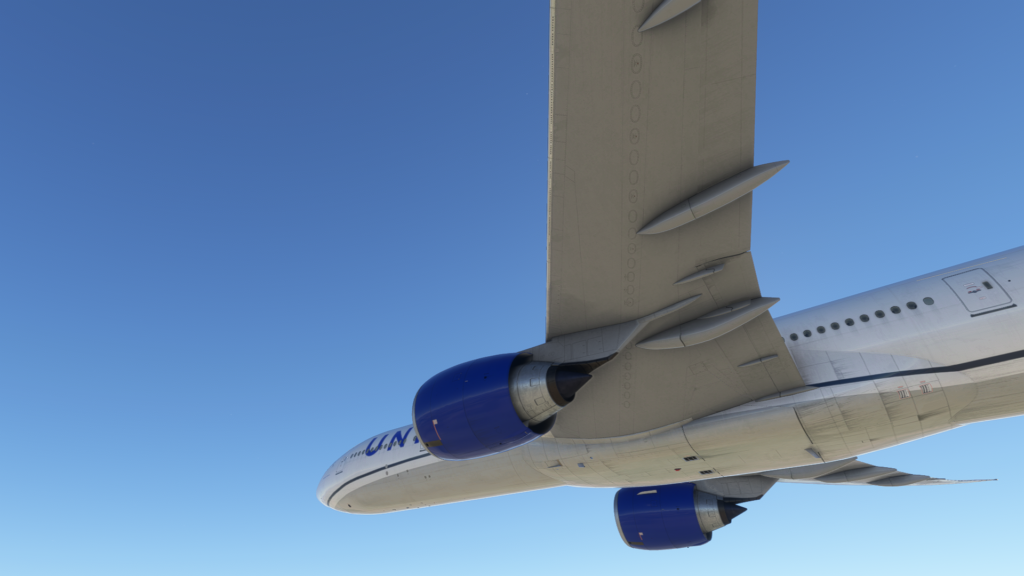
However, remember to consider drag if you ever have a single-engine fail. You will be easily getting tilted to the side and if you are not careful, you might easily lose any of your lift, because a single engine can barely hold the aircraft when you increase the plane’s drag. Therefore, use flaps and landing gear at the last possible moment to perform a safe landing.
With my speed exceeding 180 knots on landing and one engine inoperative, I didn’t even try to use thrust reversers, thus, I tried to simulate how heavy breaking influences the plane. On a first attempt to melt down the brakes, I didn’t succeed, as they were hot, yet the plane still moved and the brakes weren’t glowing. Trying the same thing again on another flight, even harder than before, resulted in glowing brakes and I rendered the aircraft completely immovable.


If you really want to test your flying skills with the PMDG Boeing 777, you have countless options. Failures are not much of my cup of tea. This is mostly a technical aspect of the aircraft, and any visual effects are missing from my testing, unfortunately. However, I strongly believe that those who want to learn a lot more about the 777-300ER will not have a problem with not having a visual effect for each failure.
Sounds
PMDG has created the sounds quite interestingly. In the first updates, the sounds weren’t good at all, with the APU sound being completely silent even if your camera wasn’t right next to it, the sounds on take-off being completely washed out, and then vice versa, very loud on approach. However, PMDG came with the update for the 777-300ER, the update 2.0.37, which also changed the sound pack of the aeroplane, making the sound aspect slightly better.
The PMDG team listened to the community and made the sounds much better, with the sound of the GE90 engines now feeling as it should, scary and at the same time majestic. With such an iconic sound, you need to be precise, because everyone knows how distinctively this aeroplane sounds. With the first versions being, as mentioned, washed out and uninteresting, as well as kind of imbalanced, a change came with this version.
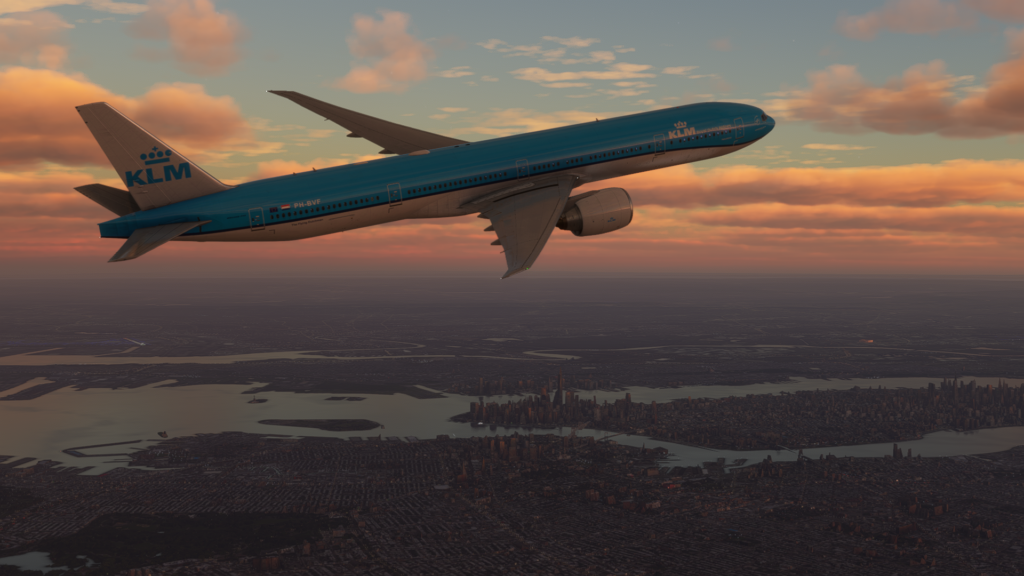

Especially the sounds on take-off were improved, with the GE90 engine being heard in the cockpit as well. However, still, one major problem occurs, the moment the engines surpass 50% N1, the cockpit suddenly gets a little bit more silent, and I strongly believe that I am not the only one who noticed it. Then, it gets progressively louder again with more wind hitting your windshield. However, this anomaly doesn’t occur on approach and landing.

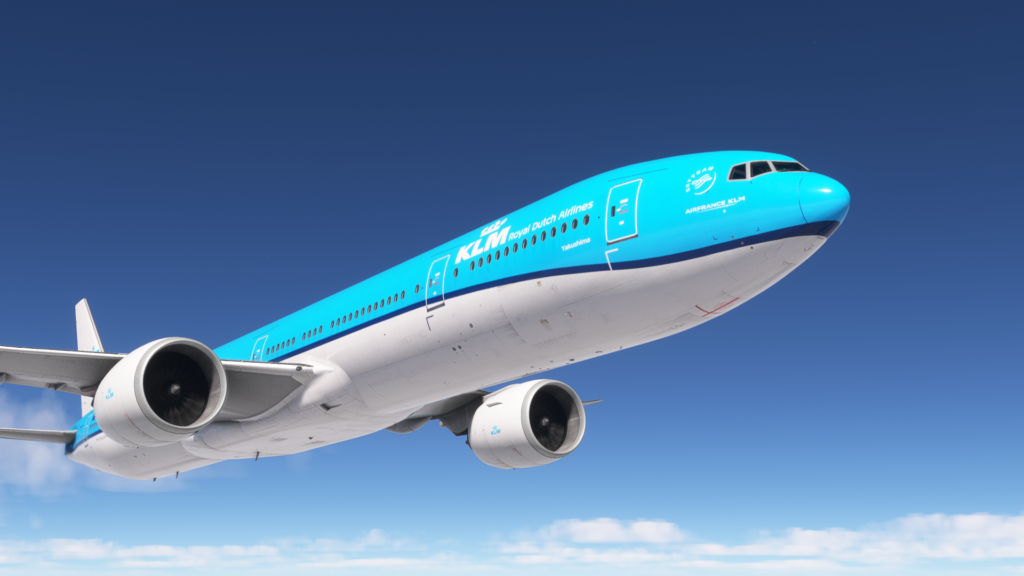
Both the external and internal models have a sound model that allows it to change based on the environment, meaning that the sound is going to be different based on whether your camera is in front of the aircraft or in the back. In the front, you can hear the GE90 scream, and in the back, you can hear the hot air from the engines hitting the camera and fuselage of the aircraft. If you also get close to the fuselage, you can hear how the air passes around it, which is a nice little detail.
Modelling
The modelling of the aircraft is spectacular. Let’s say that from the perspective of casual flying of the aircraft you will already notice how detailed the plane is. The moment you look more at it, the more details you can see, though.
In the exterior, we can notice that almost everything visible during any stage of the flight is detailed. I unfortunately cannot compare inaccuracies as I am not that familiar with the real Boeing 777-300ER aircraft. However, from my simulator perspective, I can say that the plane is accurately modelled. PMDG did a great job with the exterior, as there are no jagged lines and everything connects seamlessly. Minor details are 3D modelled as well, and they are not just a mapped-out texture. This includes light compartments on the wing and even hinges on the cargo doors.


Various parts of the fuselage also do not connect as seamlessly, just like in real life. This is especially visible on the radar cover in the front of the aircraft and landing gear doors.
Let’s continue with the interior model. The cockpit is a place where you will spend most of your time, and thus it seems like PMDG invested most of their time into this part of the aircraft as well. Just as I mentioned in the part about the exterior model, the 3D work in the cockpit is as great, if not better.


Again, everything connects seamlessly and even the little details are 3D modelled. I especially like the 3D model of the fluff on the cockpit seats, a great small detail for sure. Even the screws in the back of the cockpit seem to be individual 3D models. This speaks a lot about PMDG’s attention to detail when it comes to 3D modelling.


Going to the cabin, I am very happy with how things have improved over the PMDG 737, for example. While the cabin is not as detailed as the rest of the aircraft, as you are going to spend the least amount of time here, it still offers a genuine feeling like you are in a real 777-300ER. This is especially reflected in the little bit more jagged edges, especially visible on the seats, the connections are not just that seamless. The cabin can be easily accessed by opening the cockpit door. Speaking of doors, the first thing I noticed in the cabin are the aircraft doors, which seem to me quite detailed, with all the levers individually modelled.
Continuing down the aisle, we can notice the business class cabin, in which the seats offer various 3D details, too. This includes all the control buttons, the IFE and even power outlets for electric devices and your USB-type-A devices. The seats even have numbers on them.


The premium economy and economy class seats offer the same amount of detail from my point of view. However, I would also appreciate a variety of cabin equipment options. Whilst this is only a cosmetic detail, flying the Emirates 777-300ER, for example, without their signature first-class seats seems weird to me.
The overhead bins also have detailed levers, and you can notice that the roof and walls are all made from individual panels. There are also individual reading lights and AC exhausts modelled, including the seat belt and no-smoking signs, which work based on the setting you have selected in the cockpit.
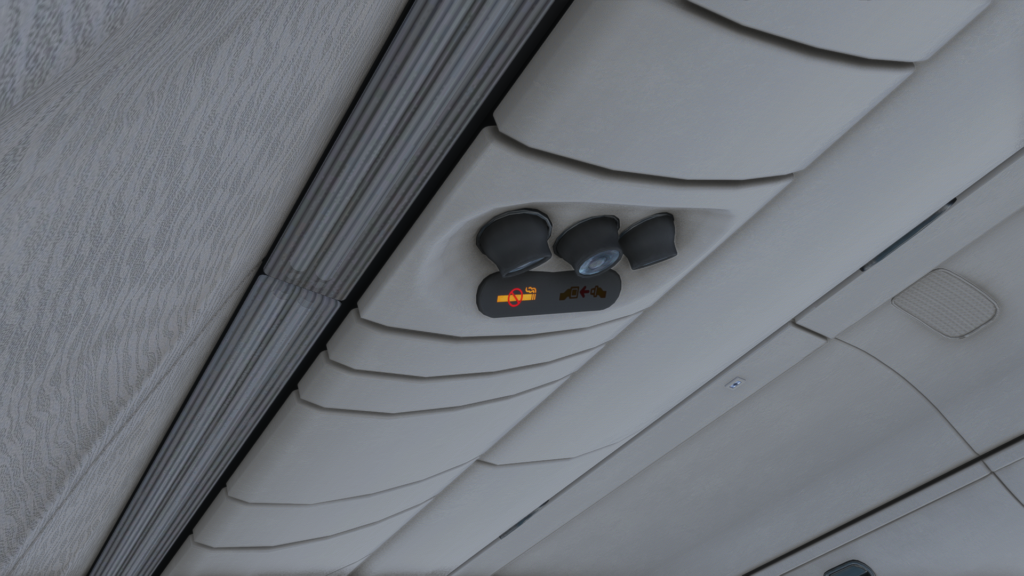
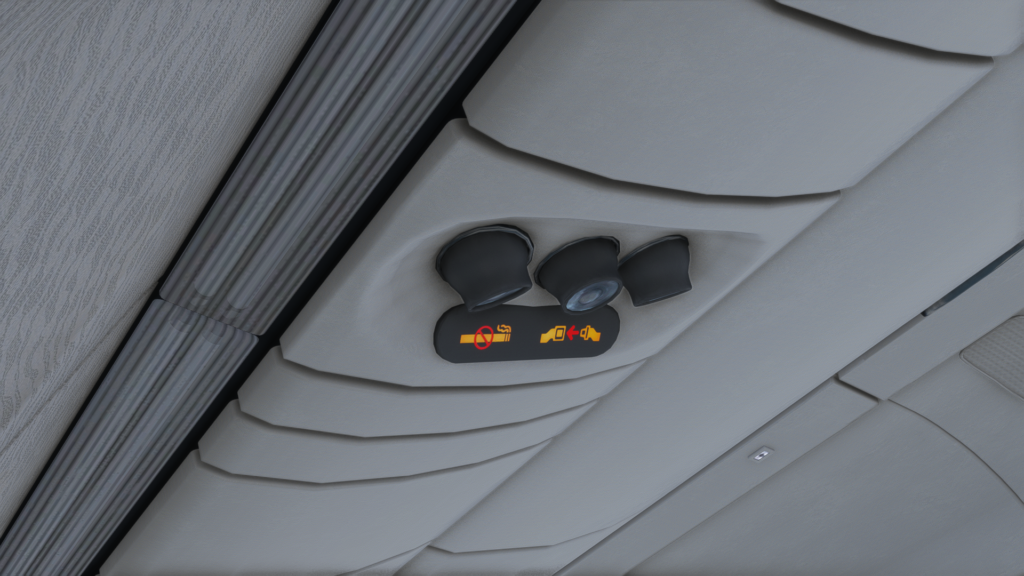
In the galleys, we notice that the toilet is not modelled, and during the cruise, all parts of the cabin are separated by curtains. While I appreciate this detail, I would also appreciate the ability to remove the curtains by clicking on them.
Lastly, the exterior model also features custom ground service models around the aircraft. This is especially nice if you don’t own the GSX Pro add-on, and would like to add on the immersion of ground services while on turnaround. The cars are not as detailed as in GSX, yet, they do their cosmetic job nicely.
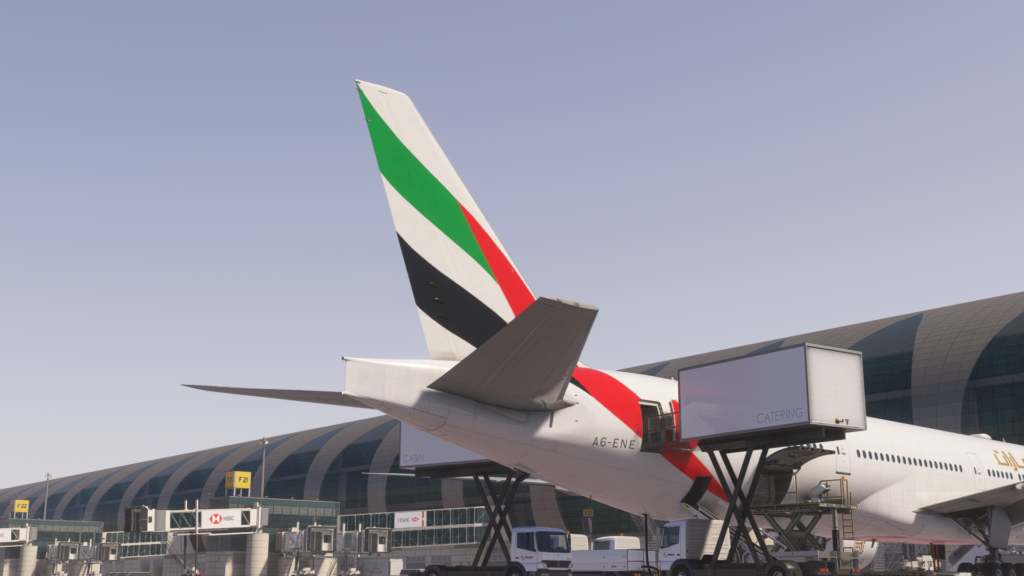
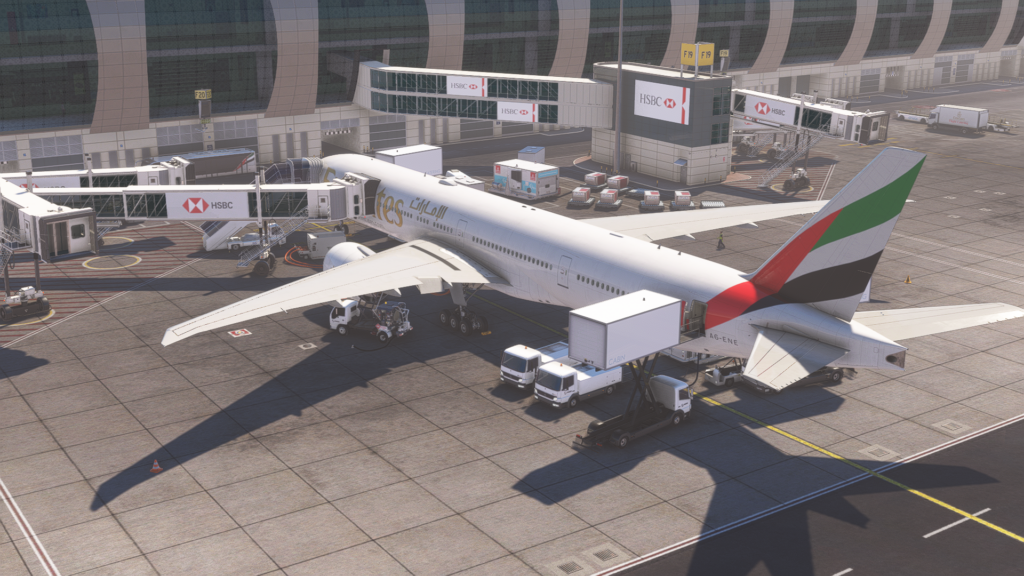
Texturing
I am going to rate the texturing done by PMDG, as many painters already create their custom textures for the fuselage and the cabin, and it would be unfair to compare these to PMDG. I should start by saying that the cockpit textures are great, a little bit blurry to my taste, but they give a good impression. PMDG mentioned that the texturing and modelling work has been done based on a 13-year-old 777-300ER that’s still in service. In my opinion, this is much better than having the aircraft seem like it just exited the assembly hall.


The textures are a little bit blurry, which is especially noticeable on both of the glare shields. It should be made from some sort of leathery texture, but the pores in it are quite mushed. However, in the rest of the cockpit, it is not as noticeable. When you zoom in, you can really see the wear and tear in the cockpit. The MCP panel, for example, is quite worn off around the buttons and the seven-segment displays. The buttons on the FMC are also a little bit glossy from the hand grease of the pilots. While it sounds disgusting, it is luckily just a virtual plane, and I love this minor detail.

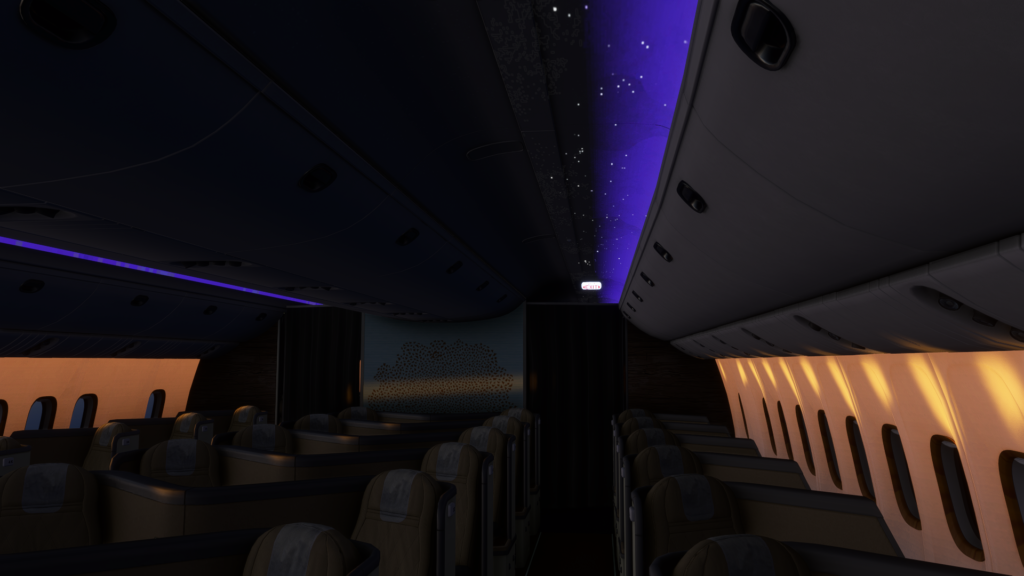
The exterior textures feel a lot more crispy. While I am not going to rate the fuselage itself, as I am mostly using liveries by 3rd party painters, I can look at parts that PMDG created, and that are the wings, the elevators and the engine exhausts with blades.
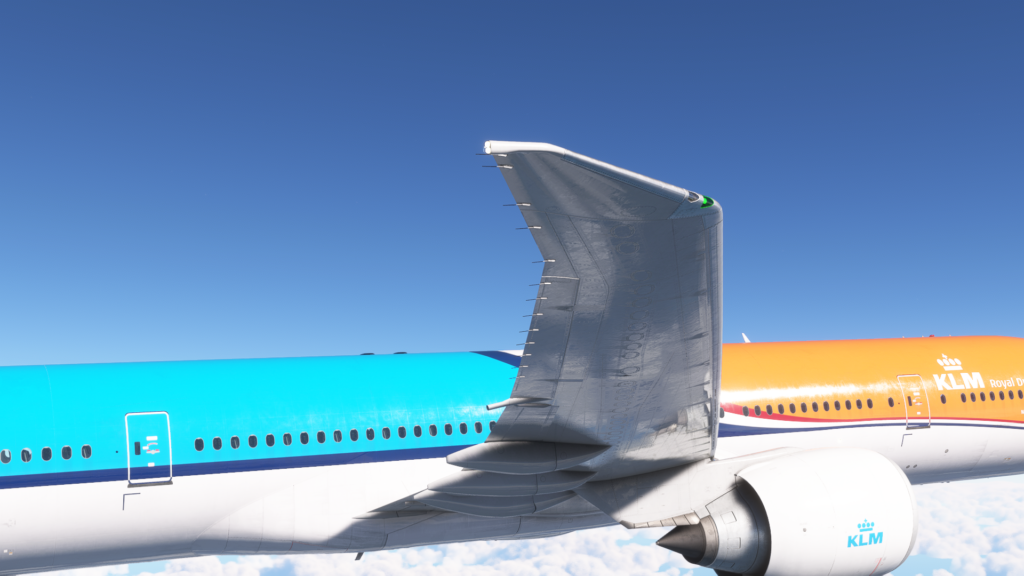

In my opinion, PMDG had done a slightly better job with the exterior textures. The leading edge on the wings is metallic and quite crisp, just as the intake of the engine. Speaking of metallic, I forgot to mention that the entire aircraft is covered in PBR textures, meaning that individual material has its reflecting capabilities, making the aircraft even slightly more appealing from the visual side.
Taking a look at the cabin, while it is not as detailed as the rest of the aircraft, it gets the job done. I cannot fault PMDG for not focusing on cabin details, as it is not such a significant part of the aircraft anyway. However, I need to speak about the repainting capabilities of the aircraft in general.
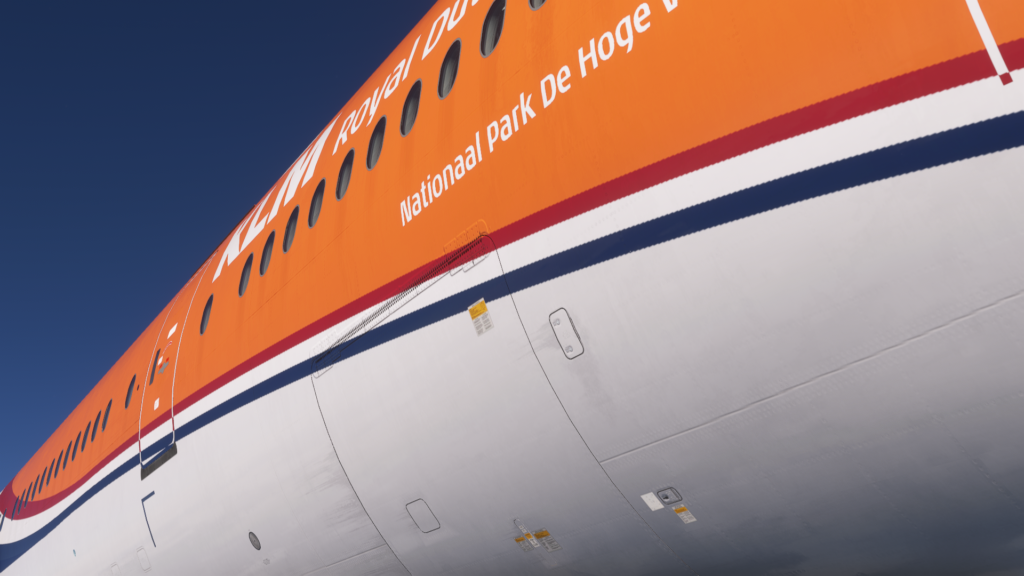

While I am not a fan of repainting the cockpit, I have seen some add-ons to make the 777 cockpit black, just as in the 787. On the other hand, I am a fan of doing a lot of magic to the cabin and the exterior model. PMDG allowed just that to the 3rd party painters.
Some liveries available online just make the aircraft look as in real life, with an intensive amount of detail. This includes wear and tear, so the aircraft looks like it is in use, but I am especially focusing on the texture improvements the 3rd party community can do to the passenger cabin.


I have recently downloaded some liveries from Flightsim.to for Emirates 777 aircraft, it is just insane what things can people do with a modelled and textured cabin. I remember the days when this was not possible. While the textures are mostly great, some parts would need improvements.
Animations
PMDG has also put a lot of their attention to detail in animations, especially in the aircraft exterior. Things like the engine wiggle, wing flex, and even the fan spinning and spool-up are really smooth, surpassing almost any other add-on airliner for Microsoft Flight Simulator. Many times I found myself just staring at the engine and wing animations in the cabin rather than focusing on flying the aircraft, I have to admit.
The animations in the cockpit could’ve been better, though. While I don’t notice it as much, the animations feel a little more laggy compared to those in the exterior model. This is mainly noticeable in the tiller animation, rudder pedals and the yoke. However, I believe this will be resolved in future updates, as it was with the 737 Series by PMDG.
Performance
The PMDG team is highly skilled in optimising their aircraft, and the 777 is not an exception. The performance I am getting is always over 50 frames per second if the only thing that is being calculated by my computer is the aircraft. This means that flying in high altitudes and over the ocean, even with major cloud cells is flawless. The problem usually begins when I get closer to airports. However, that is not a PMDG issue, if the airport is optimised well, the simulator experience is always going to be smooth with the 777-300ER.


Regarding stability, I have flown over a hundred hours in this plane, and it never resulted in a crash-to-desktop error. I have always finished all my flights, except for those where I tested failures. Even on my system, I am impressed by the stability and performance the PMDG team achieved on this long-haul aircraft.
A-to-B Flying
Long-haul flights are a breeze with this add-on. The addition of HOPPIE ACARS and the modernised EFB made the workflow easier. Requesting different flight levels, airport data and Oceanic clearance requests through the EICAS is on another level. Even when I am not by the computer, I can trust the plane not to fly off-course or crash into the great pond between America and Europe.
With data requests from Simbrief, step-climbs are also made easier and it sends the step-climb data right into the FMC, meaning that I only need to change the altitude on the MCP panel.


I have flown over 15 long-haul flights since I started flying this plane already. I have always been a short-haul flight person, but this plane quite changed my mind, and if I have the time, I like to fly long-distance routes, because with this plane, it feels rewarding.
While this is not an issue of the PMDG 777-300ER itself, I believe that it is worth mentioning that the Simbrief flight planning is not always accurate with fuel. And I ended up with way too low fuel mid-cruise, resulting in a slight cheat of mid-air refuelling. An update of the Simbrief profile should resolve this minor issue, until then, just use four to five tonnes more fuel for long-haul flights than Simbrief recommends. As of 17/7/2024, there is a custom PMDG 777-300ER profile on Simbrief, you just need to select it for better fuel and weight calculations.

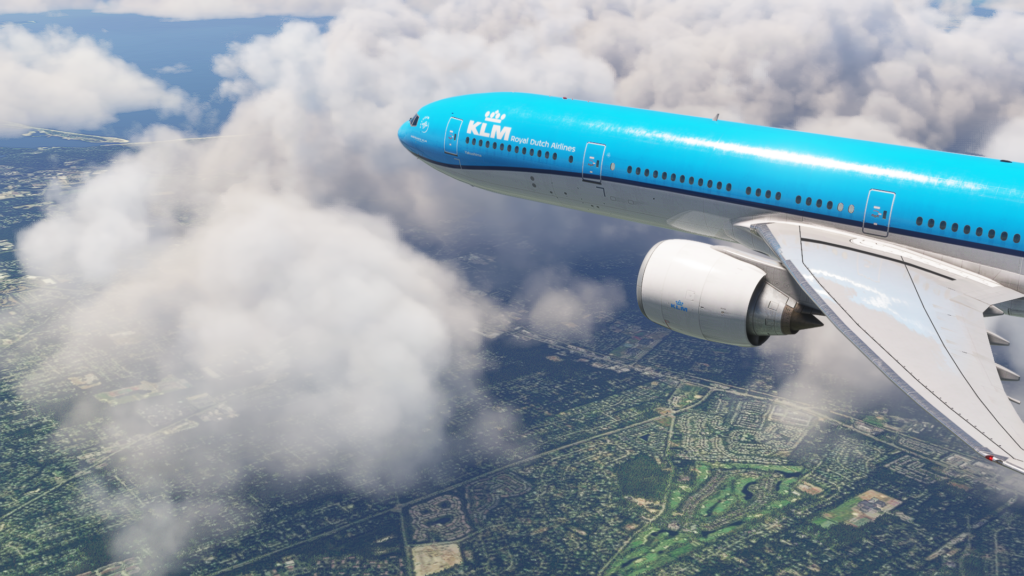
The short-haul experience is also great with the PMDG 777-300ER. However, there are some minor flaws, that mostly happen due to the weight and the sheer power of this aeroplane. Sometimes, the plane would wiggle around in cruise, this includes speed and altitude. It felt like the autopilot tried to adjust the aircraft but almost always failed to do so. I have experienced this problem only on a short-haul route so far. This could also be a real 777-300ER behaviour, though.
Hand-flying this aircraft is just awesome. Again, I am not a real pilot and I can’t compare it to the real thing. However, from my simulator experience, I can tell that the plane feels heavy, you need skills to hand-fly it. On the other hand, though, it is a familiar flight model to me. Taking off and landing this plane was really simple and pleasant. The PMDG simulation of the fly-by-wire system is just on-point in the simulator terms. The plane was reactive, and I could even make the slightest adjustments during the flight.


On the ground, it also behaves quite heavily. However, with the power of the GE90-115B, you need to be careful on the throttle while taxiing, and remember to take the turns from a wider angle, otherwise, you might end up in the grass or demolishing a few lights in the process.
During the night, the operations are a little bit more difficult, especially because I feel that the lights are way too dim for an aircraft like this. Even looking at cockpit videos of the 777, I can see that they are much brighter than they are in the simulator. Other than that, it is still great to fly this bird during the night as well.
UFT (EFB) Capabilities
The Universal Flight Tablet received a massive overhaul over the previous version, which can be found in the 737, for example. Not only you can now request flight data through a Simbrief uplink and get your take-off and landing calculations, but it also controls all the ground connections. This means that if you don’t want to use the FMC FS Actions page, you can manage it through the EFB now.

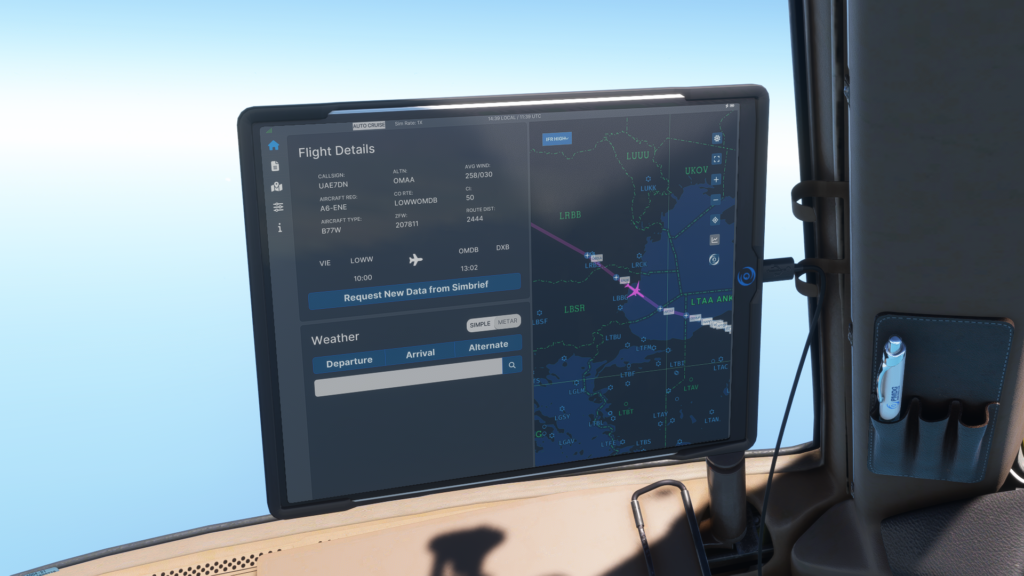
I will start with the new app called Ground Operations. Here, you can find various pages that all help you on the ground. There are pages called Ground Connections, Ground Service Vehicles, Door Management, Automated Ground Ops and Ground Maintenance.
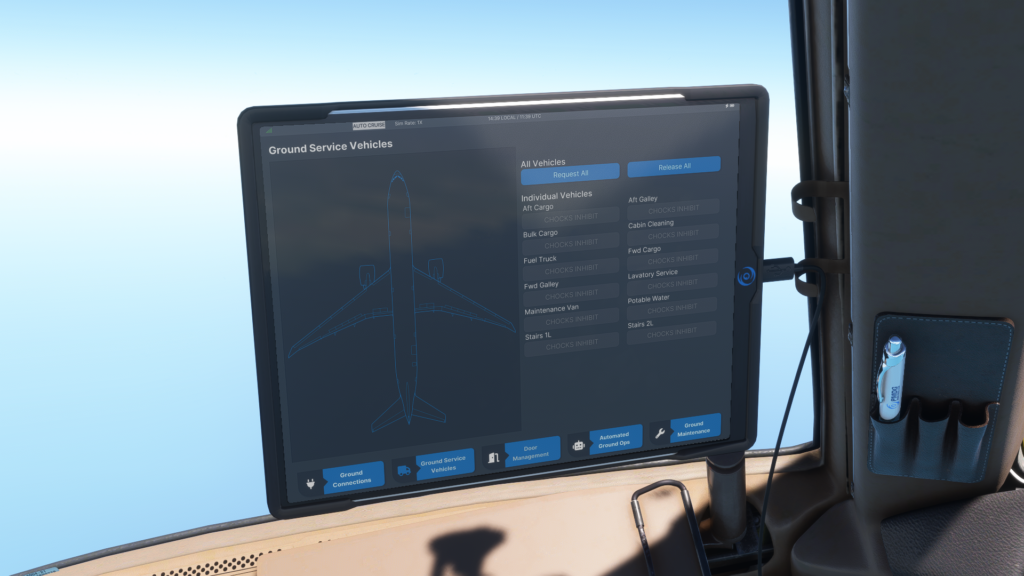
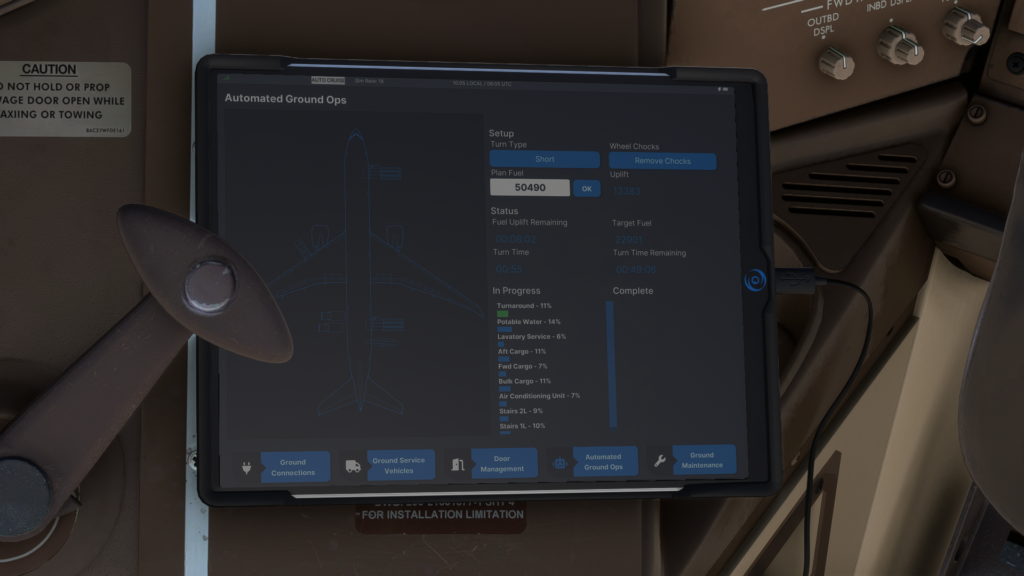
The Ground Connections page manages things like the wheel chocks, air start unit, ground power, jetway connections and air conditioning unit. In addition to that, there are also customisable options to change your passenger entry method or the type of the ground power unit.
Moving over to the Ground Service Vehicles, here, you can select all the ground service vehicles that PMDG modelled in the aircraft. This includes catering trucks, cargo loaders, a fuel truck, cleaning, maintenance vans and much more. While these are all cosmetic, it is a nice-to-have little detail that many who don’t own the GSX Pro add-on will appreciate.
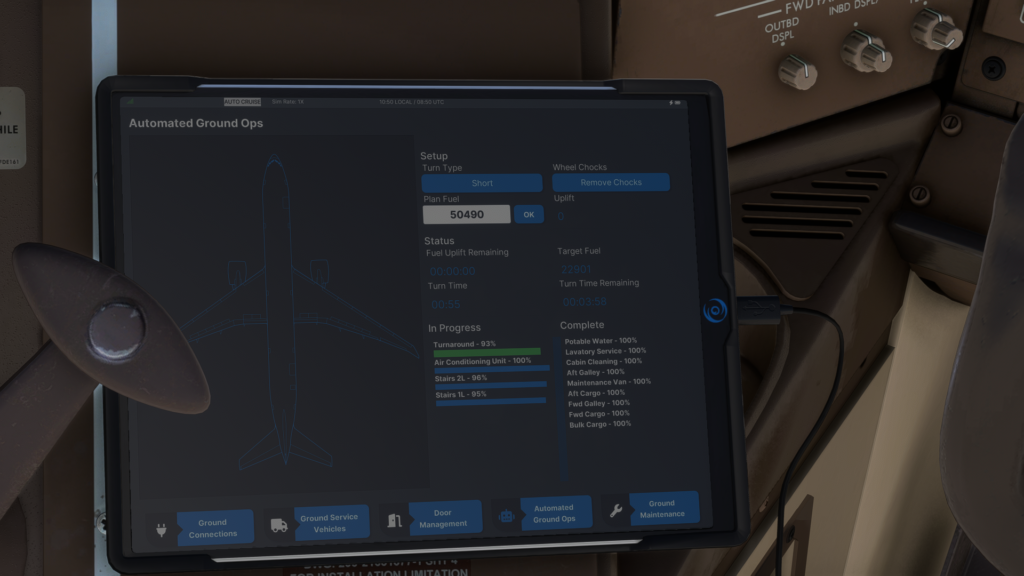

Speaking of GSX Pro, I believe that the EFB should be more connected with the GSX Pro, as it would automate all the ground operations. I am thinking of the GSX Pro and EFB connection similar to what Fenix Simulations A320 has. Currently, these two things are completely independent, making it quite frustrating to manage. I have to open the doors manually, manually control fuel and change my payload weight.
Why do I have to change the payload weight and fuel, you might be asking, when there is already a page in this app called Automated Ground Ops, that can all do this for you, indeed, that exists in the UFT now. However, it for some reason doesn’t work properly in kilograms. I have noticed that even if your UFT is set to kilograms, Automated Ground Ops work in pounds, so I ended up with half the load and half the fuel on board after 55 minutes of loading the plane.
UPDATE: as of 24/7/2024, GSX Pro now manages weight, fuel and doors automatically as of aircraft Update 2.00.29. GSX Pro also needs to be on version 3.0.7.
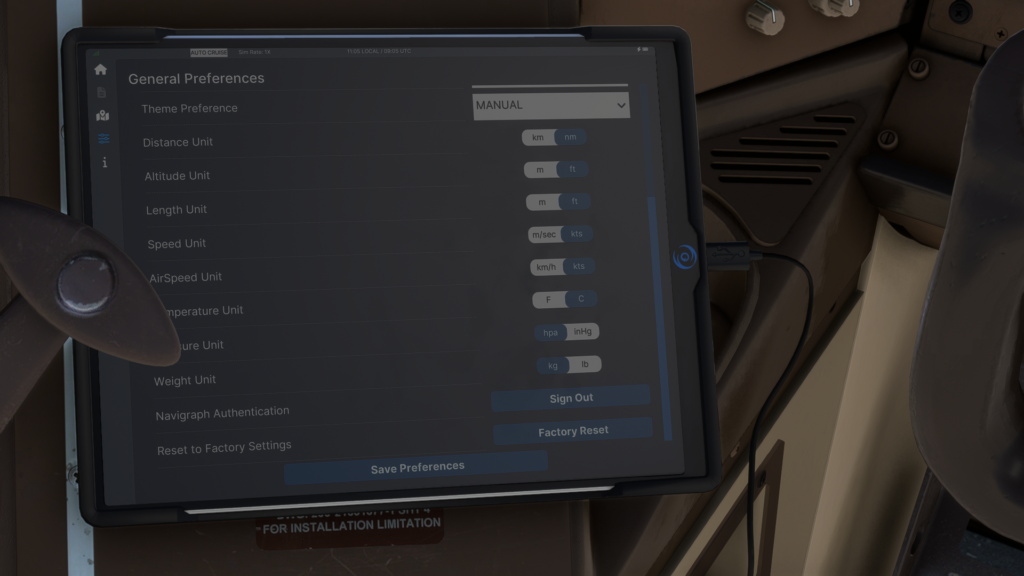

Through the time this review has been in the making, three new updates were published for the 777-300ER, however, none mentioned this issue in the changelogs, even though I have informed the team about it. Hopefully, this is going to be resolved soon, as I strongly believe that the combination of the Automated Ground Ops tab with GSX Pro is going to be the ultimate experience.
Moving on to the doors, it is quite okay. However, I would highly appreciate some colourful differences in the individual door buttons. For example, red could mean that the door is armed, yellow that it is disarmed and green that it is open. There are many doors on the 777-300ER, thus, many buttons, and distinguishing between which one is open and which one is not just by a word is a little bit difficult for my eyes.
I have also found quite a frustrating bug with the fifth row of the doors in the aircraft, both left and right. For some reason, if I disarm them, I don’t have the option to open them immediately, unless I disarm them and then arm them back a few times. I believe this is also a minor bug that the PMDG team is going to take a look into. UPDATE: This issue was resolved on 12/7/2024 with PMDG 777-300ER Update 2.00.0037 and is no longer present.
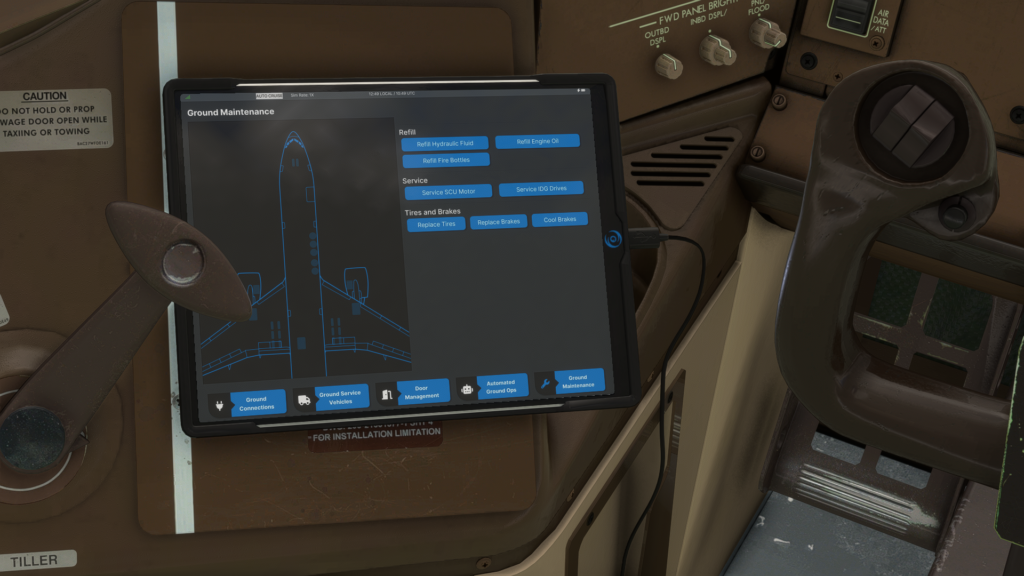
The Ground Maintenance tab is for refilling fluids of the aircraft and servicing the plane. You change the realism settings in the FMC, and you can select that the plane actually uses fluids and gets damaged while flying. This way, you will have to refill the oil, fire bottles, and hydraulic fluid, replace the tyres, brakes, SCU motor and so on. This is a great feature if you want to fly hard-on realistically.
Customisability
The PMDG team has done its best to create a fully customisable plane. PMDG saves various aeroplane configurations to individual .ini files, precisely generated based on each livery you have installed in your simulator.
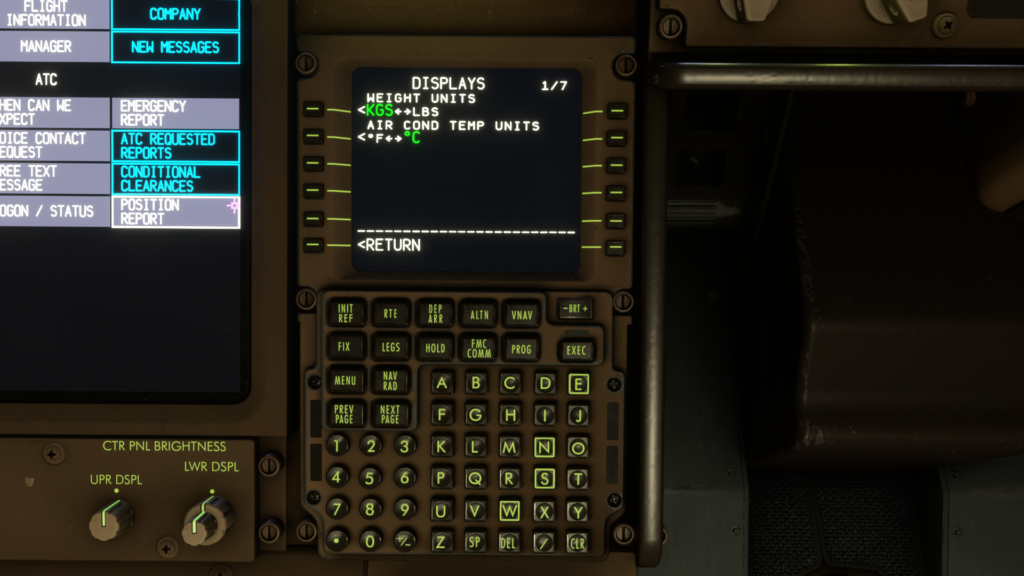
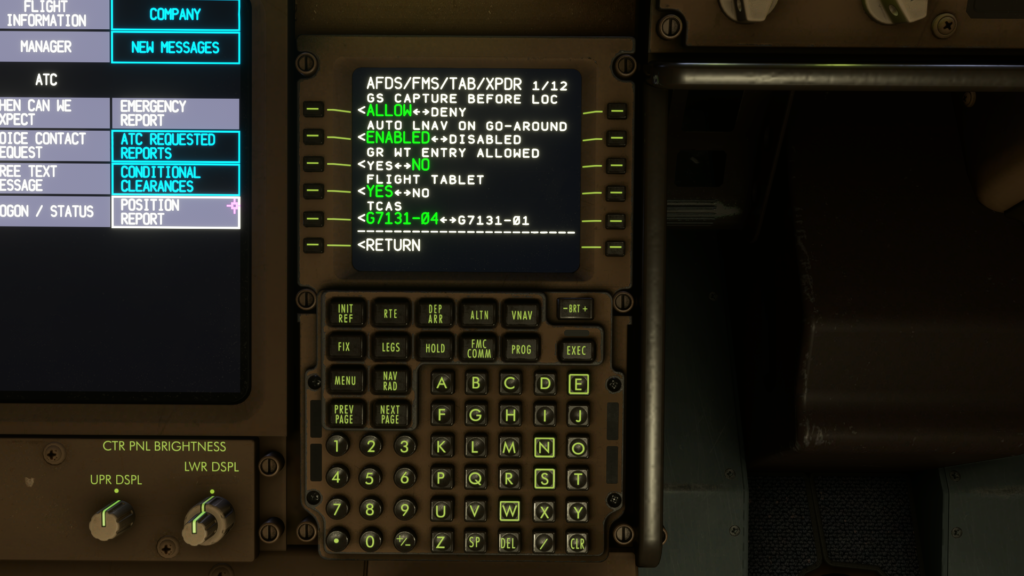
In the FMC menu, find PMDG SETUP, and here, you will notice five different options. AIRCRAFT, OPTIONS, PANEL STATE SAVE, LOAD and STARTUP STATE.
Let’s start with AIRCRAFT. Here, you will find all the various options that you can change, going from the aircraft’s equipment to displays. These are the settings the .ini file loads. In equipment, there are 12 pages of things you can change. From basics like if you want to have the UFT visible, clock type or even GPWS callouts, to different TCAS options, SATCOM antennas, radio channel spacing and much more.
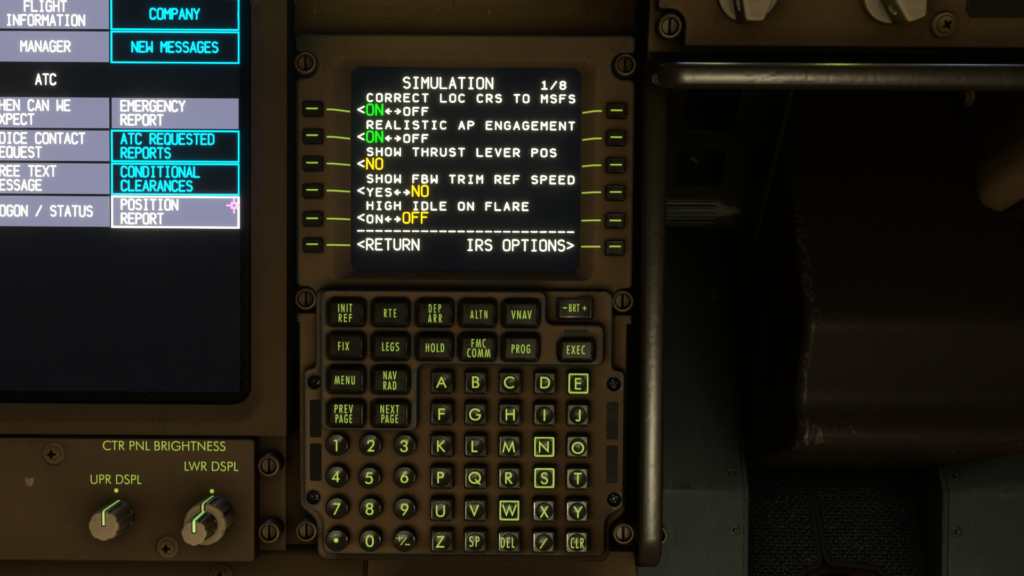
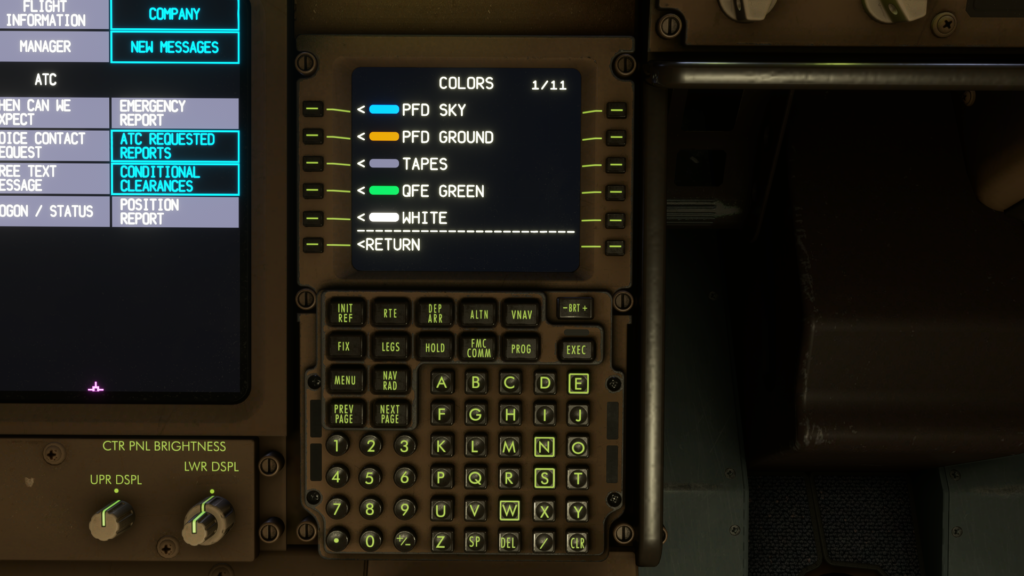
Going over to displays, you can change the units of the aircraft, including temperature and weight, as well as flight director type, AOA indicator, range rings and so on.
In options, you can change the simulation behaviour of PMDG, if you, for example, want to change the parking brake behaviour, autopilot engagement settings or first officer callouts. In the performance tab, we can find the displays’ frame limit, in the default set to 15 frames per second. Increasing or decreasing this number may affect your performance, though.
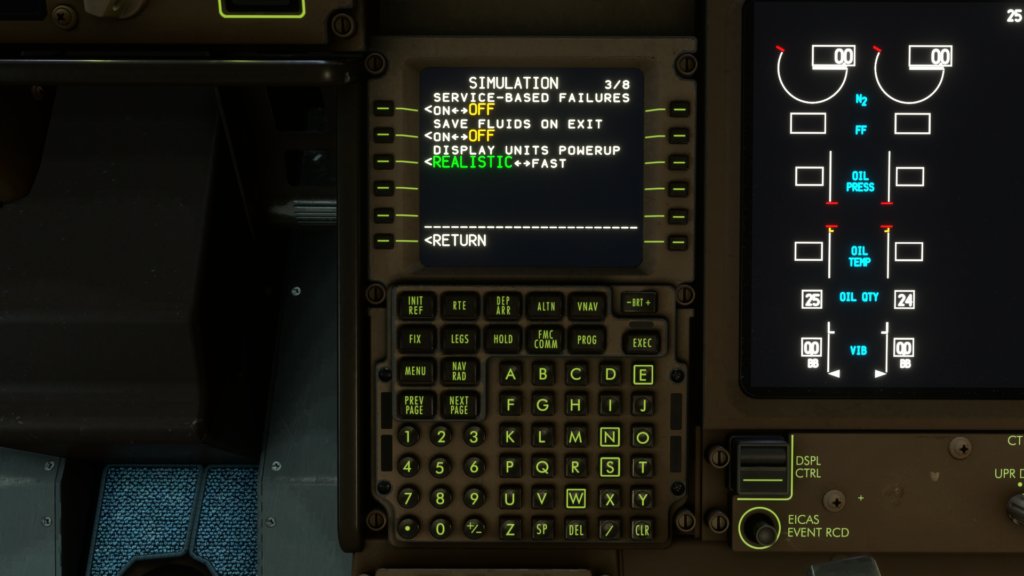
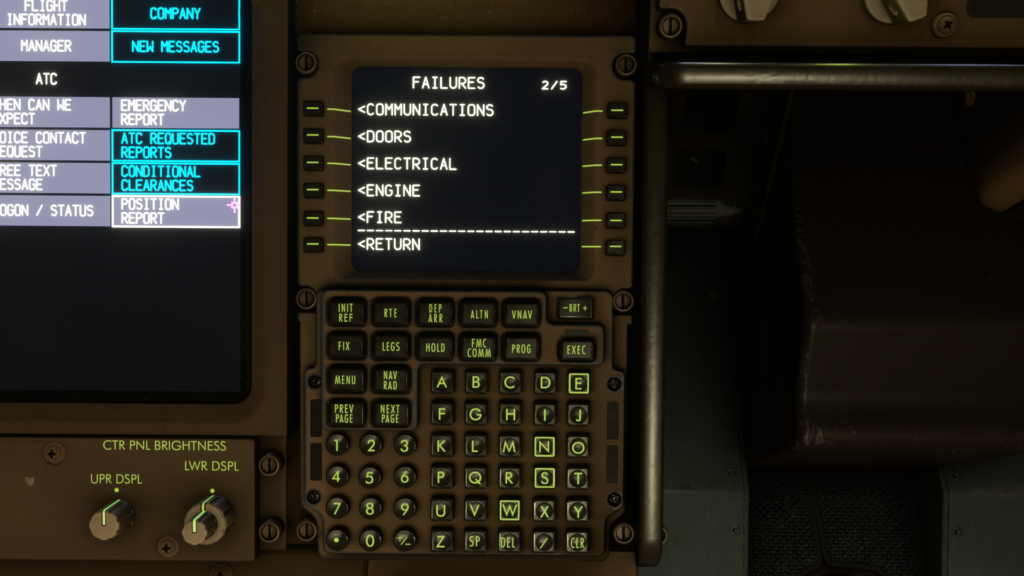
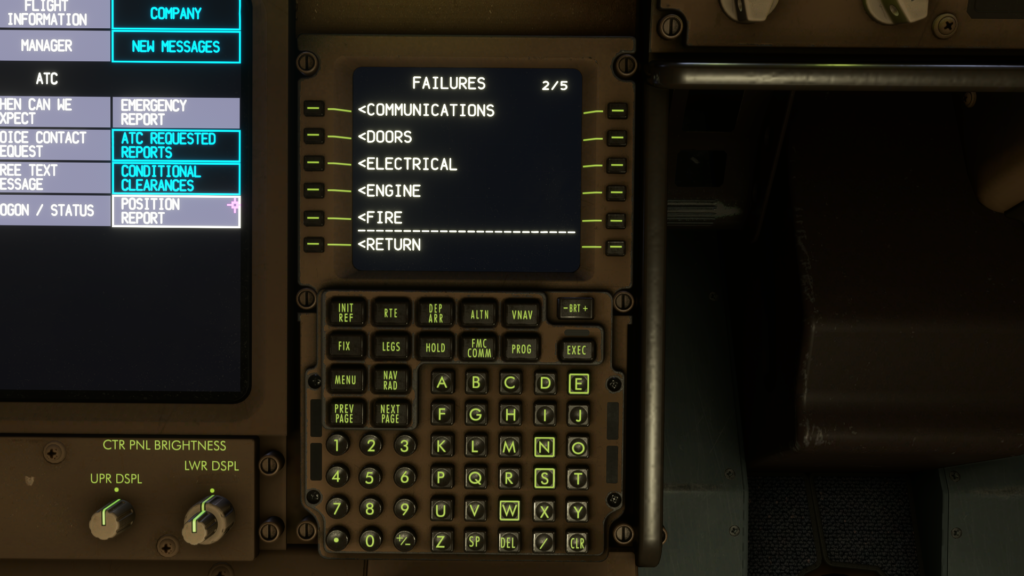
Lastly, if you feel fancy, you can change the colours on all the systems and lights you can imagine.
To sum customisation up, PMDG gave us many options to make the aircraft feel like our own. PMDG 777-300ER stands out with all the current options.
Conclusion
Last but not least, let’s speak about the aircraft in general. The PMDG 777-300ER brought my favourite aircraft to the world of Microsoft Flight Simulator, and it is something I enjoy flying over and over again. Over the course of the past two weeks, I found myself flying nothing but the 777.
PMDG has experience in developing aircraft. I can, as a virtual pilot, recommend the PMDG 777-300ER by all means. You get what you pay for, and if you enjoy flying the 777-300ER, the value it’s currently set at is priceless. This plane will give you hundreds, if not thousands of hours of great time in the sky.

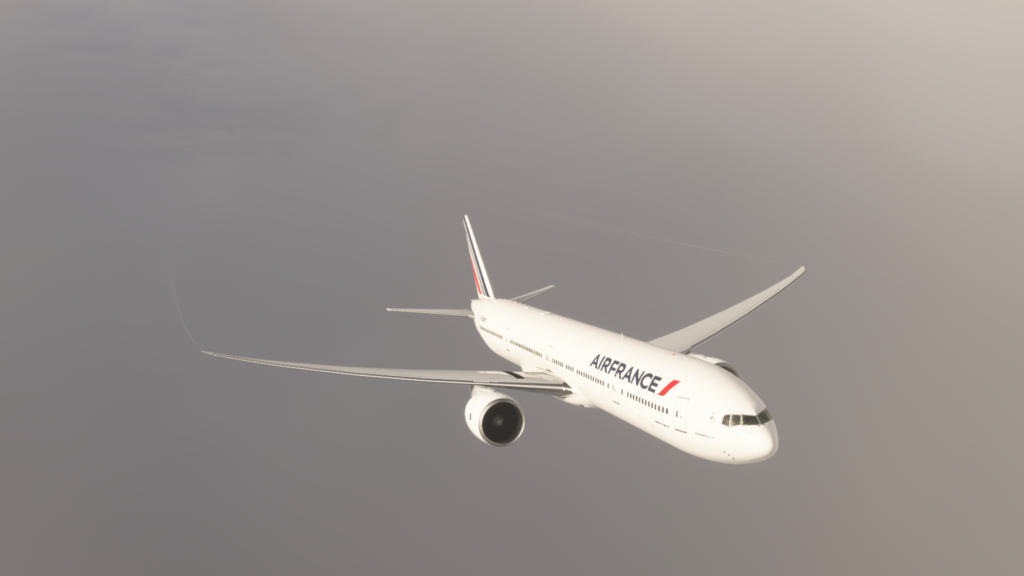
There are some minor flaws with the texturing and modelling, however, it does not affect anything but my nitpicking attention to detail. You won’t notice these most of the time if you are not going to exactly look for it when flying. The major problem I had with the plane was the sounds. However, these were already quite a bit improved throughout the time of writing this review. The plane is already great now, and I can imagine that with modern implementations like UFT-GSX compatibility, some modelling and texturing improvements, and smoother animations.
If you want the PMDG 777-300ER for Microsoft Flight Simulator, you can purchase it via the PMDG website for $77.73.
Feel free to join our Discord server to share your feedback on the article, screenshots from your flights or just chat with the rest of the team and the community. Click here to join the server.