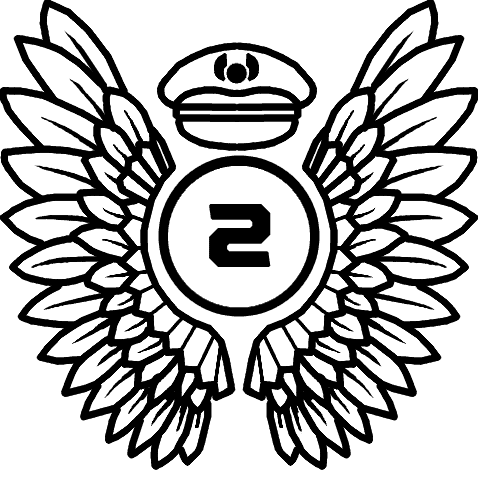The miniFCU is a faithful recreation of the Airbus FCU (Flight Control Unit) that aims to be an affordable way for flight simmers to augment their immersion when flying Airbus aircraft. After a successful Kickstarter campaign, the first units started shipping to backers in late 2023. In this miniFCU review, we will take a look at one of these early units as the miniFCU’s next round of pre-orders opens today, Jan. 15, 2024.
The miniFCU hits just about all the right points to make it a great purchase for the home Airbus pilot. In the month or so that I have spent getting to know it, I have really enjoyed the way it elevated my experience flying in Microsoft Flight Simulator. At the same time, it is clear that the miniFCU exhibits some “Gen-1” hardware quirks, showing that there is still room for the miniFCU to improve to become the home cockpit king.

miniFCU Review Setup
As a piece of hardware, it is important to understand the space in which I reviewed it and the software it interacted with. I fly exclusively in Microsoft Flight Simulator on PC (And so was unable to test this with X-Plane 11 or 12) and have been simming since 2020. I hold a U.S. Private Pilot’s license, but no type rating or experience with the Airbus aircraft on which the miniFCU is based.
My PC runs a Ryzen 5800X3D, RTX 3080, and 64GB of RAM. In addition to the miniFCU, I fly my Airbus aircraft with a Thrustmaster TCA Airbus joystick, Honeycomb Bravo throttle quadrant (with Airbus throttle add-ons), and Thrustmaster TFRP rudder pedals. All currencies mentioned in this review are in USD. I tested the following add-ons for compatibility with the miniFCU: Asobo A320 NEO, FlyByWire A32NX, Fenix A320, LVFR A319, and LVFR A330 NEO.
Note: although FSNews has run sponsored content on the miniFCU in the past, the opinions expressed in this review are solely my own. miniCOCKPIT kindly provided the review unit and clarified that my unit is the same as the one shipping to backers and the next wave of orders. However, they have not in any way attempted to influence the outcome or conclusion of this review.
miniFCU Unboxing
The miniFCU ships in a small box approximately the size of the final unit. Included in the package is the miniFCU itself, wrapped in bubble wrap, as well as the USB-A to Micro-B cable. Suction cups are preinstalled on the bottom of the unit. The box is attractive and the packaging is minimal.


I like that miniCOCKPIT has not used excessive plastic packaging, and despite the single thin layer of bubble wrap my unit arrived with no outward signs of damage. However, the protruding knobs had no specific protection and a less-attentive carrier could easily cause damage by crushing the face of the box if packing the miniFCU tightly with other heavy merchandise. miniCOCKPIT committed in a Facebook post in December to adding additional protective elements in the packaging to their next production run, so hopefully this will be resolved.

Notably missing from the unboxing experience is any sort of quick start guide or instructions. Although miniCOCKPIT has instructions on their wiki for how to set it up, I needed to find them myself. I expect that a Kickstarter backer or a “normal” customer would have received some more guidance here, but even a small insert with a QR code to guide me to the online instructions would have been much appreciated.
Hardware Setup & Mounting
The miniFCU is designed to be mounted one of three ways: suction cup-ed to your desk, attached to an articulating VESA mount, or adhered to its mounting position with double-sided tape. Suction cups are included and preinstalled, and for semi-permanent mounting miniCOCKPIT instead recommends thick double-sided “nano” mounting tape. The VESA mount is a standard 100x100mm size, and the mounting holes are located on the bottom.
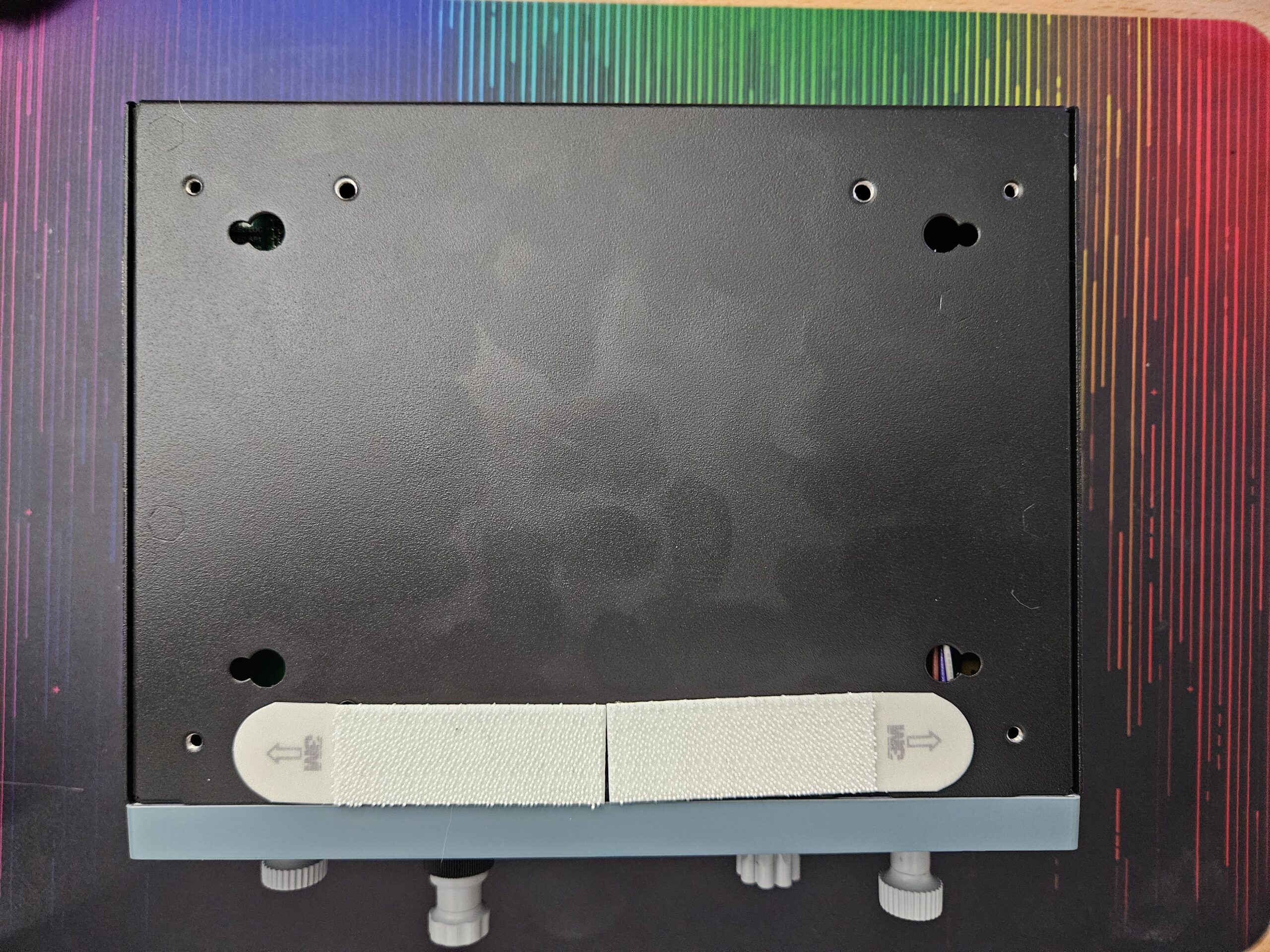
Unfortunately, I could not make any of the designed mounting solutions work well for my setup. The miniFCU is light, so without proper mounting, it slides all over the desk when you push or pull the knobs – it must be properly secured. The suction cups refused to adhere to either my wooden desktop or my smooth, hard mouse mat. Since my sim setup is transient – that is, I must be able to take it down to use my desk for other things – I could not use permanent adhesive. An articulating VESA mount is an expensive addition to properly mount this hardware, and finding one whose mounting plate folds flat to mount to the bottom holes is even more difficult.
Everyone’s home cockpit is different, of course, and just because the included options weren’t optimal for my setup does not mean that the miniFCU won’t fit well with yours. However, some higher-quality suction cups, such as the reusable, rough-surface cup on the iPad mount I use for flying, would have made the out-of-the-box mounting options far more flexible. Some strategically spaced holes on the bottom of the casing could be added to match up with the spaced threading on the top of Logitech and Honeycomb units as well.
I do think that it is a brilliant idea to make the miniFCU VESA-mount compatible; however, the addition of some 100mm-spaced holes on the back of the unit, or a 90-degree mounting bracket (whether available separately, or as plans to 3D-print your own!) to enable vertical VESA mounting plates would greatly enhance this particular functionality.

Fortunately, I was able to achieve the semi-permanent installation that fit my setup by mounting it to the top of my Bravo/Logitech radio “stack” using a pair of Command velcro strips and propping up the back of the miniFCU with the box that it came in. If it’s stupid and it works, it’s not stupid, right? And besides – what’s a sim setup without a healthy amount of charming jank?
Finally, the included micro-USB cord is way too short. It’s only about 2 feet long, which is just not enough. Every other piece of sim hardware I own includes an approximately 6′ cable, which is necessary for routing around mounting solutions and effectively managing cables. Fortunately, the cable is not built-in, so I could replace it with a longer one (Although take note – a replacement cable has to have a very small connector housing as the hole for the USB port is recessed and very small). miniCOCKPIT has acknowledged this point of common feedback and stated to us that they will be providing longer cables in upcoming shipments of the miniFCU.
miniFCU Build Quality
The main body of the miniFCU is metal, and the front panels & knobs are made from high-quality plastic. Interacting with it is easy and, when mounted correctly, I never felt like I was overstressing the components in routine use. I am confident that the front panel will withstand years of pushing and pulling and likewise, I am confident that the markings on the switches will not chip or fade over time. All the lettering is backlit and therefore will not fade. The miniFCU is covered by a 1-year warranty for defects in parts and workmanship.

Switches are satisfyingly clicky and the rotary encoders have absolutely no “play” in them, and the knob to swap back and forth between 100′ and 1000′ increments is particularly satisfying. I was surprised to learn that the push/pull on the FCU knobs has no “click,” it is instead a soft-sprung pull or push.
Internals
Note: miniCOCKPIT recommends that you do NOT open the miniFCU, so as not to disturb the sensitive optical components inside, which would not be covered by warranty.
Opening up the miniFCU shows why it feels so good to use. miniCOCKPIT has put a phenomenal amount of effort into the hardware behind the knobs and buttons. Both the rotary and push/pull functions are optical, and the only component that could physically degrade over time is the plastic “click wheel” that provides detents for the rotary encoder knobs. But miniCOCKPIT has headed this off with a generous dab of lubricant and, even if it were to rub smooth, it would not impair the functionality of the rotary encoder itself. My only concern is that there are no cable harnesses to enforce cable routing, and one of the lengthy wire bundles is very close to getting caught in the Altitude knob. However, if this does happen, it will be a trivial repair.
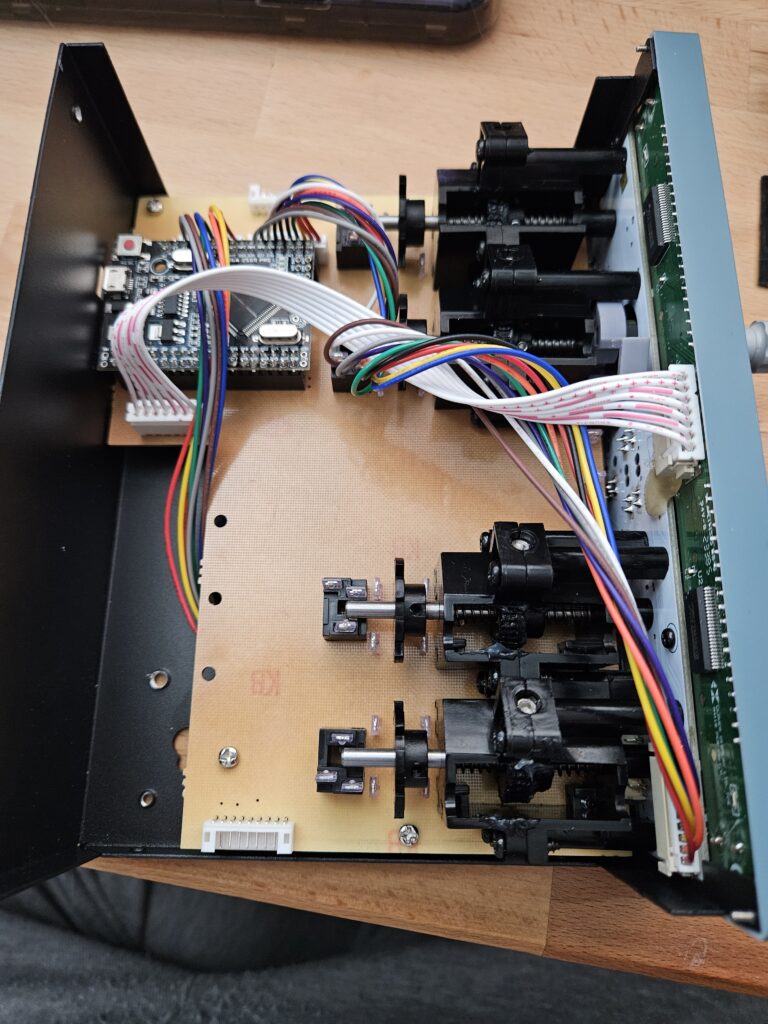
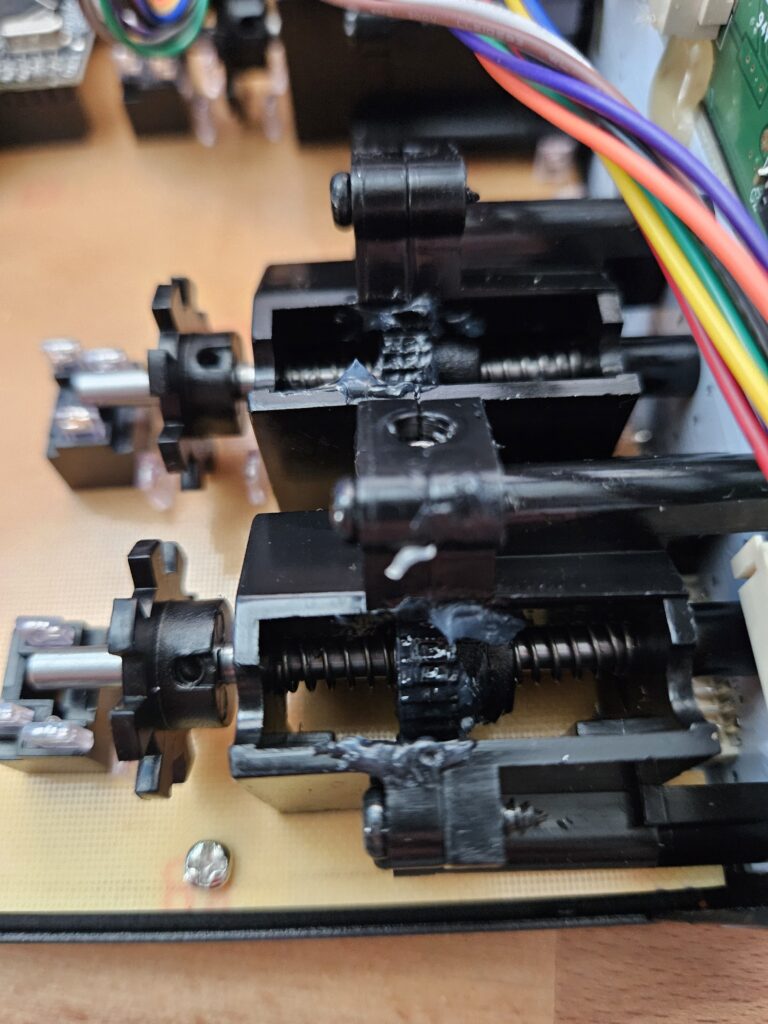
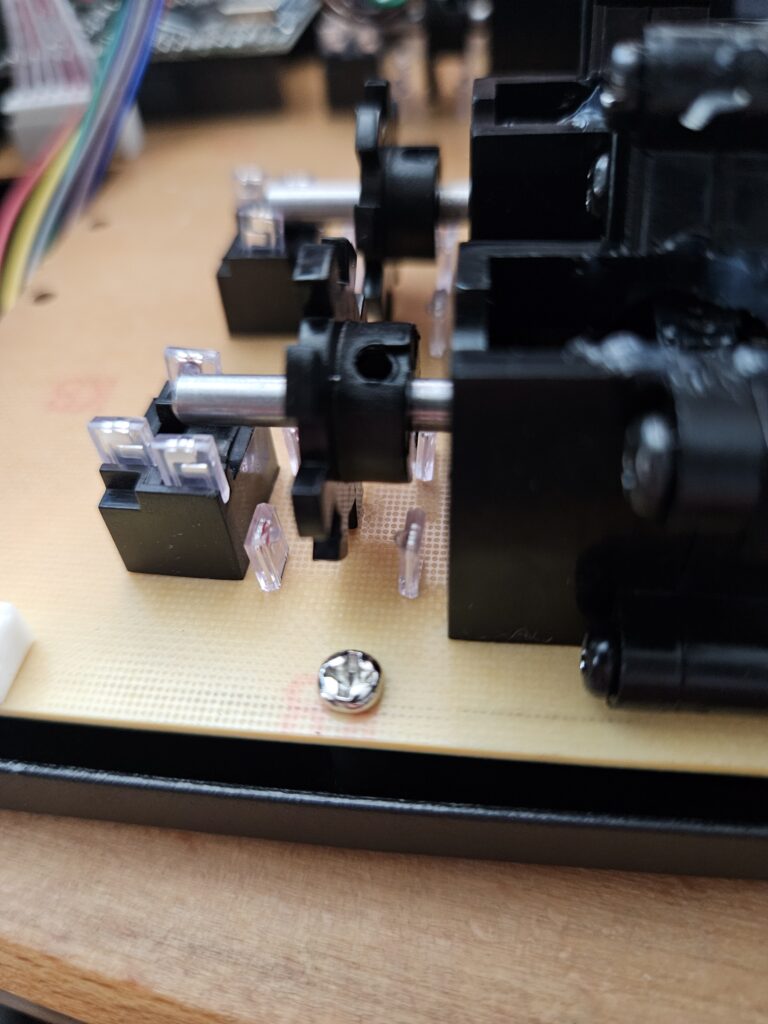
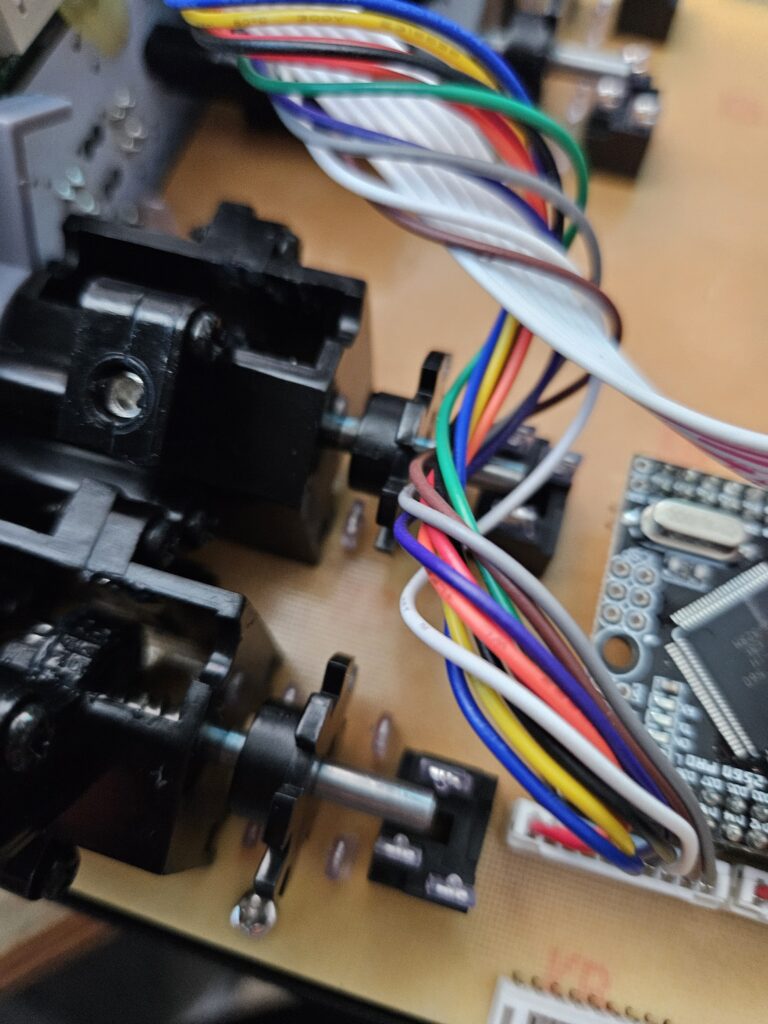
The brain of the miniFCU is an off-the-shelf Arduino unit (Or a custom one using similar plans), using the ATMEL ATMega 2560 microcontroller. These units are phenomenally reliable and have been a staple of home cockpit builders for years. All the internal cables are socketed to removable connectors, reducing long-term strain and benefitting repairability. The Arduino unit also appears to be securely slotted into standoffs, but not directly soldered – so if it does fail, one of dozens of drop-in replacements, once flashed with the correct programming, can be used to replace it.
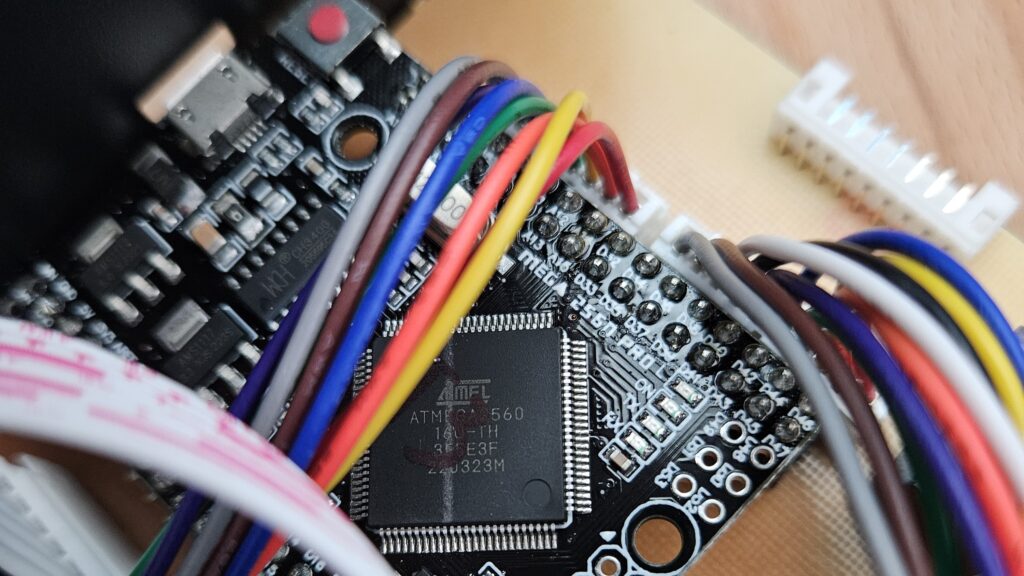
Using an off-the-shelf Arduino unit is the reason why, despite strong customer feedback pre-launch, miniCOCKPIT has elected to stick with the Micro-USB port instead of upgrading to the now-standard USB-C. It is not a matter of simply replacing the port; the entire controller would need to be redesigned or replaced by one that has USB-C built-in, and a cursory search did not turn up a single widely-available option that would fit the form factor of the miniFCU. I maintain hope that this changes in the future, as not only is the port design outdated but in my own lifetime of tinkering and working with Arduinos, the only part that has ever failed on me has been the USB ports on micro-USB Arduino boards. miniCOCKPIT did commit to adding extra quality-control steps to the assembly after isolated reports of failures on their initial production run.
Casing Concerns
While I don’t have concerns with the durability of the front panel or interactive components, the metal case surrounding the rest of the unit is not as securely fastened. The aluminum top shell is not secured to the top of the front panel (Or the top of the rear panel for that matter), and my unit arrived with a slight bowing downward that has only gotten more pronounced through mounting and normal use. My primary concern is that if this were to bend further, there is nothing preventing it from intersecting the cable to the displays, and the sharp edge could cause abrasion or shorts over time.
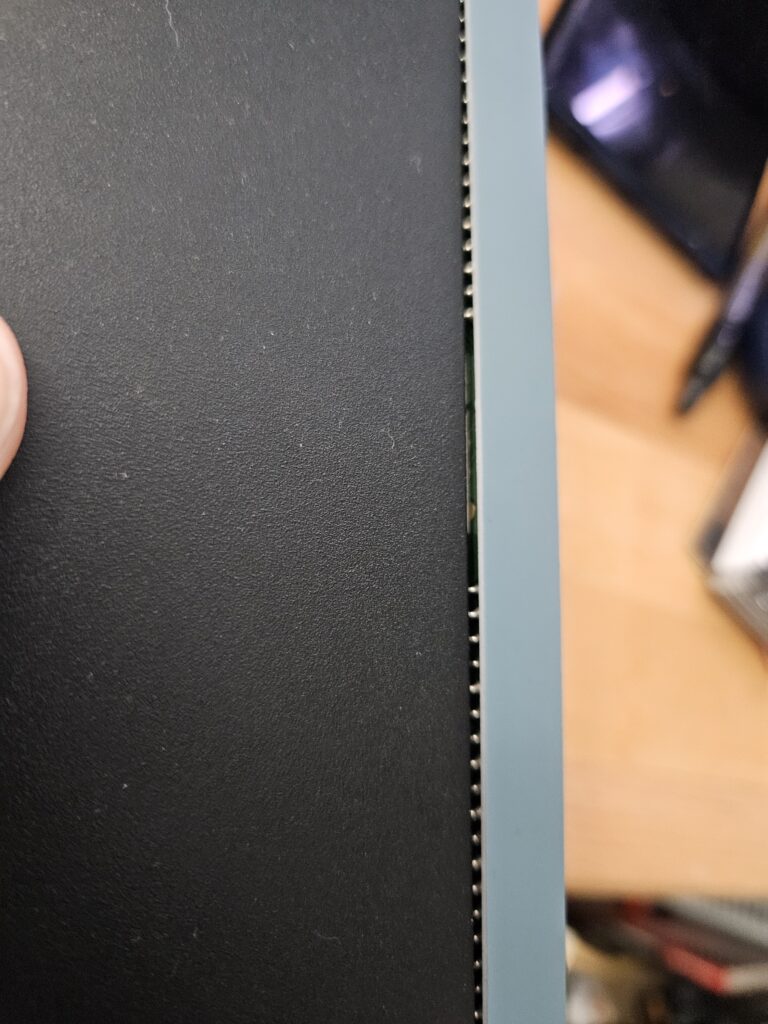

Both sides of the miniFCU also have an exposed connector for miniCOCKPIT’s future planned EFIS and ECAM add-ons. While it is recessed, a removable dust cover would have been a fantastic addition so the inside is further protected. miniCOCKPIT has put a phenomenal amount of design effort into getting the interactive elements and the front panel absolutely perfect, and they nailed it. But the issues identified above make the casing feel like it was a little bit of an afterthought, and I would love to see these addressed in a future minor hardware revision.

miniFCU Software Support
The miniFCU requires a lightweight datalink software to interface between the simulator and the hardware. The software can be downloaded from miniCockpit’s wiki and is installed in the directory of your choosing via a simple installer. Windows Defender did flag the executable as a possibly dangerous file, so it might be in miniCOCKPIT’s best interest to get the executable certified to eliminate possible points of confusion here.
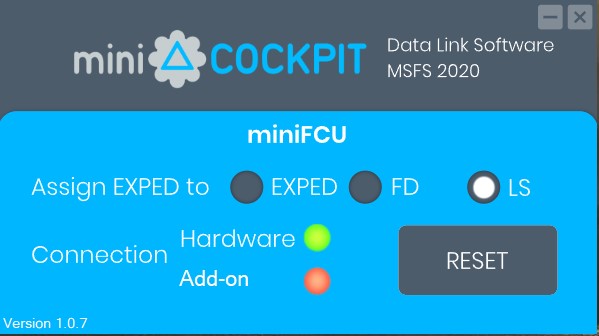
In a commitment to keeping the experience simple, the miniFCU’s software only has one option to rebind the EXPED button to one of three features (EXPED, FD, or LS). It then indicates whether it is properly connected to the hardware and the aircraft you’re flying, with an option to reset. The datalink software always ran comfortably and unobtrusively in the background for me, and I had no issues with it. I do wish that it had an automatic update function, or at least a notification that there was a new release available. miniCOCKPIT regularly updates the datalink software, fixing minor issues and adding new features. Note: As of the writing of this review, the most current software available is Version 1.0.7.
MSFS Add-on Compatibility
The miniFCU is compatible with MSFS (PC Only) and X-Plane (11 & 12), although I was only able to test it on MSFS. It required no special configuration to work flawlessly with the default Asobo A320 or the FlyByWire A32NX which, since its recent update, now has an accurate cockpit model and has become one of my go-to airliners. Every function works as designed. The miniFCU also works similarly perfectly with the Headwind A330-900NEO which, considering that it uses FlyByWire systems, is to be expected.
LatinVFR Airbus aircraft do not appear to be supported at this time, nor does miniCOCKPIT list them on their compatibility list. When asked, miniCOCKPIT told us that LVFR aircraft support is “on their to-do list.” I am very much looking forward to this as LatinVFR improves its Airbus offerings. The miniFCU does not currently support the Airbus A310, nor the iniBuilds A300 recently released for MSFS.

miniFCU Fenix Support with MobiFlight
The Fenix A320’s software licensing prohibits miniCOCKPIT from fully supporting it out-of-the-box. Currently, all annunciators, knobs, and buttons work without any further configuration, but the LCD screens on the miniFCU do not match the LCD screens in the Fenix A320. In my time flying the Fenix (which I actually flew for the first time with the miniFCU!), I did not actually find this to be much of a hindrance.

miniCOCKPIT has entered into a partnership with Mobiflight, a free, open-source software project for home cockpit builders. They state that an upcoming software release, in conjunction with Mobiflight, will enable full compatibility with the Fenix A320 by way of a Mobiflight profile. In fact, Mobiflight integration will enable users to create compatibility with any aircraft in the sim now – even, yes, Boeing aircraft! At the time of review, Mobiflight integration is not available outside of beta versions of their software; however, I look forward to tinkering with it in the future.
Flying the miniFCU
The miniFCU has become an essential part of my Airbus cockpit in the same way that the right set of custom Airbus throttles for my Bravo quadrant are. Now, when flying an Airbus that isn’t compatible, something feels missing. It is responsive, functional, and satisfying to use. Especially flying on VATSIM where altitude, heading, and speed changes come quickly, the miniFCU is both immersive and indispensable.
In my opinion, the scaled-down size of the miniFCU is perfect for a home sim setup – not too big to get in the way but big enough to feel substantial and be easy to interact with. It can be easily put away when I want to fly something else, and the minimal setup required to get using it can be accomplished while waiting for MSFS to load.

I want to make a special note in this section of the miniFCU’s lighting. The lights behind the buttons and knobs are warm and even, and nicely evoke the cockpit atmosphere of the Airbus itself. I did notice that the color of the LCD screens in my unit was significantly whiter than the screens in both the actual Airbus as well as the miniFCU marketing material. miniCOCKPIT acknowledged some small issues with coloring in their December post on Facebook and committed to addressing them, so perhaps this is related.
miniFCU Pricing and Value
Kickstarter backers were able to get their hands on a miniFCU for between $100 and $200. However, those early-bird deals are no longer available during the next pre-order phase beginning today, January 15th. Slated to ship in March of 2024, the miniFCU retails for $269.99, slightly more than the $249 MSRP stated in their initial Kickstarter campaign.
Currently, this is the least expensive Airbus FCU add-on that I could find on the market. Unless you’re building a 1:1 home cockpit recreation, the miniFCU does not sacrifice anything measurable to get to that point. miniCOCKPIT has finally brought to market an FCU add-on for people like me: it works perfectly with my semi-transient home cockpit, and at a price point that is finally accessible to many home simmers. It is still an investment, but it’s a worthy one if Airbus is your tubeliner of choice.
Conclusion
None of the minor issues brought up earlier, in my opinion, constitute a reason to not be excited about this product. As it is, I am not at all concerned that the miniFCU will fail or break with normal use – I offer this feedback so that miniCOCKPIT can hopefully make future versions even more robust. Any issues speak to me as hallmarks of a first-generation product, and the important thing is that miniCOCKPIT has nailed the complicated stuff that matters: the look and feel of the FCU knobs and buttons, plug-and-play simplicity, and a price that I can afford without an airline salary.

As miniCOCKPIT founders Chit Lau & Geoffery Wu told us when we interviewed them, bringing a new product to market is no easy task. In my opinion, they have succeeded admirably at bringing an essential part of the Airbus man-machine interface to the home simmer at an accessible price. Additionally, the miniCOCKPIT team has been active and responsive both to my own clarifying questions during the review, as well as to their customers on their Facebook page. They are helpful and receptive to feedback, giving me confidence that they will continue to support the miniFCU well.
The miniFCU is smartly assembled, looks excellent, and feels great to use. It elevated my experience with all the Airbus add-ons it’s compatible with, and more are coming soon with Mobiflight support. If you love flying Airbuses in the sim, I recommend the miniFCU. The miniFCU is available for pre-order on miniCOCKPIT’s shop page and with this affiliate link you can also get 10% off your purchase.
Feel free to join our Discord server to share your feedback on the article, screenshots from your flights or just chat with the rest of the team and the community. Click here to join the server.