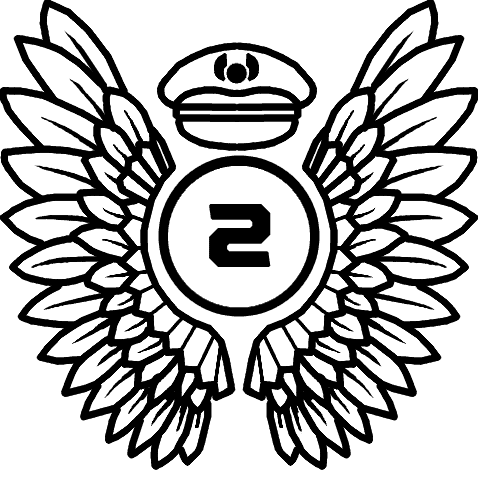The MSFS ATR 42/72-600, developed by Microsoft/Asobo and Hans Hartmann, was released at the end of April to mixed reception. Billed as an “Expert Series” aircraft, it did not meet the initial expectations of some experienced simmers looking for a challenge. However, many others (myself included in my “First Look” MSFS ATR review) believed that despite its shortcomings the MSFS ATR bundle offered a wonderful value and was a great stepping stone to more complex aircraft, up from the defaults included in Microsoft Flight Simulator.
Just like the Antonov An-225, MSFS ATR 42/72-600 has received a major update since the initial release, supposedly fixing many of the initial issues as well as improving systems and features. Complex add-ons simulating modern aircraft deserve a second evaluation after taking the time to learn them and let them mature, so in this MSFS ATR review, we will be doing just that. I have put dozens of hours on the ATR in the past month and it has become my favorite short-haul regional aircraft. But despite the fun I have had with it, the MSFS ATR still has an aura of “default” that hangs over it like a water balloon, popping at the most inopportune moments to remind you of the potential that this “Expert Series” aircraft has yet to realize.

Review Setup
Our before-takeoff checks today for the MSFS ATR review include some essential context: The MSFS ATR 42/72-600 bundle was reviewed on a PC (Steam) copy of Microsoft Flight Simulator. To contextualize performance, my computer has a Ryzen 5800X3D, an NVIDIA RTX 3080, and 64GB of DDR4 RAM. I use a 1440p Ultrawide monitor, the Honeycomb Bravo throttle quadrant, and the Thrustmaster TCA Boeing yoke alongside Thrustmaster TFRP rudder pedals. I am currently in training to receive my U.S. PPL and have been simming since MSFS released in 2020.
All currencies mentioned are in $US. The review copy of the MSFS ATR 42/72-600 bundle was not provided by Microsoft, Asobo, or any affiliates, and all opinions and conclusions are solely my own. The airframes (ATR 42-600 and ATR 72-600) are similar enough that the following commentary will apply to both, unless otherwise explicitly indicated.
“An Airbus with a propeller”
The Franco-Italian manufacturer “Avions de transport régional” (Or “Aerei da Trasporto Regionale” if you prefer pasta to Champagne) originated in the early 1980s as a collaboration between Aérospatiale – the company that would become Airbus – and Italian conglomerate Aeritalia, now Leonardo. The 42-seat ATR 42-200 first flew in 1984 and the ATR 42-300 was the first production model to be delivered to Air Littoral in 1985. The lengthened, 72-seat ATR-72 was launched in 1988 to serve higher-demand routes.
The ATR series of turboprops are efficient commuter and regional aircraft designed as an upgrade over aging regional aircraft such as the Fokker F.27. As the industry changes, so have the ATRs, receiving multiple upgrades to their avionics and systems when the -600 variants launched in 2010. With modern glass cockpits as well as multiple improvements to efficiency and reliability, the ATR 42 and ATR 72 remain popular, with over 130 operators utilizing the type today – the lion’s share of which are the newer -600 variant.

ATR aircraft are operated primarily on short, high-demand routes where their reliability and efficiency give them an edge over similarly-sized regional jets. They often find their way to low-cost carriers and are a fixture of regional operators all over the world. And simulated regional operators in Microsoft Flight Simulator are similarly excited to finally add a turboprop commuter aircraft to their hangar. Released alongside World Update 13, a gap in the roster has finally been filled with the MSFS ATR 42/72-600 bundle.
Purchase and features
The MSFS ATR 42/72-600 bundle is available exclusively in the MSFS Marketplace for $19.99 and is compatible with both PC and Xbox. If you own the Premium or Premium Deluxe editions, you receive a 30% discount. The package includes both the ATR 42-600 and the ATR 72-600, and liveries for each covering a few of the world’s smaller operators: an ATR House livery, Air St. Pierre, Silver Airways, and Air Tahiti. I like the choice of liveries that Microsoft decided to include, as they showcase some smaller airlines that fly some very interesting and beautiful routes; however, it is slim pickings if you want to fly more “conventional” ATR routes.
I would have liked to see more operators represented. While PC players have a litany of free liveries already available on flightsim.to, Xbox simmers will have to pay for any new liveries that third-party creators decide to release on the Marketplace. A freighter version was previously announced but is not included, although Jorg Neumann mentioned in the May Developer Stream that Microsoft still wants to release the freighter version “later.”

Poor integration
Integration with the base sim is significantly lacking, especially for a first-party product. The MSFS ATRs do not include a manual, although a wonderful series of instructional videos by a real-world ATR pilot have been published since released. The MSFS ATRs also do not integrate at all with the in-sim route planning features, and there is only marginal and unreliable compatibility with Simbrief. While it includes an EFB, weight & balance must still be done via the Load Manager. The EFB also lacks any charts or flight-planning features, with the interface overall feeling like an afterthought. Other than calibration and ground equipment, the EFB can almost be ignored.
Hardware headache
Speaking of calibration: you will definitely want to use the throttle calibration utility before your first flight. If you own the Aerosoft CRJ, then you’ll be familiar with the way that the calibration utility works. However, the MSFS ATR seems to be quite a bit pickier than the CRJ with the way its throttles are set up. I certainly spent far more time tweaking control bindings for throttles, propellers, and reverse axes, and more than I have with other airliners in recent memory. Be prepared to spend time calibrating and setting up axes, as the proper calibration will save a lot of headaches in the future.

Infuriatingly, I could not interface the MSFS ATR with any of the switches on my Bravo throttle quadrant, except for the landing gear and flaps. Neither the rocker switches nor any of the autopilot knobs & buttons were functional on a reliable basis. Occasionally I could adjust the heading but there was no rhyme or reason to when the MSFS ATR “decided” to obey my hardware commands, forcing me to use the mouse for anything beyond basic functions, including the parking brake and all of the lighting. I was also unable to use my Logitech radio panel to manipulate the radios in another knock against its VATSIM-readiness.
Performance and FPS
We only need a quick note here for FPS performance, because it’s just fine. It’s no stand-out, but in my time reviewing the MSFS ATR, it never felt like I was leaving performance on the table. It is just as smooth as the default airliners, though heavier than most GA aircraft. At high-detail airport sceneries, it can chug just as much as anything else – but it is not the make-or-break factor in your sim performance.
The future of the “Expert Series”
In the May 2023 Developer Live Stream, Jorg Neumann (head of Microsoft Flight Simulator) took the time to clarify what it meant to be an “Expert Series” product. According to Microsoft, a release in the “Expert Series” is made in close collaboration with the aircraft manufacturer – and that seems to be the only clear-cut internal guideline. My interpretation of Jorg’s words is that the standards for fidelity, as well as the features that Microsoft is allowed to simulate, are generally set by the manufacturer. In the case of the MSFS ATR for example, ATR was “very hesitant” to allow or provide information for failure simulation. And while they provided Microsoft with “all their documentation,” none of that documentation was allowed to make it directly into a manual.

Jorg commented in the developer stream that he had “heard” the feedback about a manual, and that Microsoft needs to find a way to get it done. I agree with this, and it is my belief that still more effort should be put into ensuring the smooth experience of a first-party aircraft. An add-on’s fidelity is not negatively affected by the ability to utilize MSFS’s flight planning utilities, even if they do lack compared to Simbrief or other third-party options. In fact, I believe it would be significantly augmented by providing simmers an easier “step up” to a high-fidelity plane without the headache. In my mind, an Expert plane does not mean Obtuse, and unfortunately, many operations of the MSFS ATR are far more confusing and difficult than I believe Microsoft should have accepted.
Textures and modeling
Most of the textures and modeling for the MSFS ATR appear to have been done by the artists at Asobo. Asobo’s high-quality work set the standard for Microsoft Flight Simulator since its release in late 2020, receiving high praise and going a long way to entice new simmers into the hobby. In the years since its release, however, third-party developers have extended the capabilities of the MSFS graphics engine, raising the bar even higher than Asobo set it upon release.
This trend tells the story of the MSFS ATR 42/72-600 bundle: visuals unimpeachable by the standards of the base sim, but with a distinctive “default aircraft” sheen. With the exception of a few noticeable modeling errors, I don’t think this is a bad thing at all. It’s still higher quality than add-ons charging many dollars more, and rather than Asobo’s standards falling behind, I prefer to think of it as highlighting how much the market has improved and evolved since the simulator’s inception.
Textures – perfectly waxed
This “Asobo Sheen” dominates the external texturing of the MSFS ATR, but not to a point where it’s distracting. In fact, the external texturing on the included liveries is generally excellent. Panel and rivet lines are crisp and clearly defined. There are plenty of little details and decals, such as text and placards, and all of them are crisp and easily readable. I’m always appreciative of a little wear and tear, but while the MSFS ATR has none of that, the showroom-floor look is well executed.





Material textures are also excellent. The matte textures on the propellers and wheel wells are particularly outstanding. There are some small instances of weaker textures, such as jagged-edged de-icing boots and a blocky curve here or there on some of the included liveries. But none of these shortcomings are particularly noticeable in flight. If you like the high-gloss look then there is plenty to love about the MSFS ATR, and if you sim on PC there are plenty of options for free liveries available to sate any desire for a well-worn workhorse – if that’s what you prefer.



External model
The external model is similarly excellent but marred by the occasional misstep. These issues are minor, but once they rear their heads it is difficult not to focus on them when in external view. A theme is emerging: Any errors, while noticeable, are minor and far from a deal-breaking issue for an add-on at this excellent price.
First, the positives – and there are many. The MSFS ATR is as well put-together as the best default aircraft, and Asobo has done a great job bringing both ATR variants to life. Small details are added with clear attention and care. Standouts include the light models, vortex generators, and other “greebles” on the fuselage and wings. The landing gear models are particularly excellent. All the aircraft doors are animated. Chocks and a tail prop are included as well – and all of the animated features are easily selectable on the EFB.




Just like the texturing though, the MSFS ATR has a smooth, unblemished look to the entirety of the model. But while the textures effectively evoke the factory-fresh shine, I can’t help but feel that the model is missing something in key areas. Looking at images of in-service ATRs, for example, there are vortex generators on the top of most wings – those are missing here. The ram-air intakes on the landing gear “bulge” are modeled, but from most angles actually look like decals.
And then, there are the obvious errors – modeling missteps that are difficult to overlook. The ATR 42 has a particularly egregious issue: at full flap deflection, the flaps actually clip through the top of the wing. On both the ATR 42 and ATR 72, the angle of attack indicator does not animate into the airstream. Both variants have it locked, constantly pointed at the ground. Finally, something felt off about the external view in flight, and it wasn’t until after I spent many hours on the MSFS ATR that I finally noticed it: the left elevator balancer is almost constantly drooping lower than the right after a few minutes in flight.



From the flight deck
The flight deck of the MSFS ATR is a thoroughly enjoyable place to be. Although there has been some discussion on whether or not things like the cockpit coloration are exactly true-to-life, as a layman I have not seen any significant deviation from the reference photos I was able to find. The whole cockpit has a wonderfully tactile texture, and all the fonts and displays are clear and, as far as I can tell, accurate to reference photos. Microsoft, Asobo, and Hans Hartmann have done a great job overall with the cockpit and created an aviation experience that furthers the aspirational visual goals of the “Expert Series.”




This is the first place on the aircraft that does not exhibit the same “Asobo sheen” as the remainder of the MSFS ATR. It’s a delightful medium between a factory-fresh finish and an aircraft that exhibits the wear of years of heavy operation. Grime and wear, where present, are believable and unobtrusive. This careful hand that has been applied to the flight deck goes a long way toward a unified aesthetic. The only items I find worthy of specific criticism are the sun visors – which take far too many individual actions to lower and raise – and the reflection that is omnipresent in every screen is clearly not a reflection of an ATR cockpit.

Cabin fever
Although it is missing some of the features of the top-end cabins in Microsoft Flight Simulator – such as animated passengers, or operable cabin seatbelt signs – the cabin of the MSFS ATR is accurately modeled and a great place to spend a flight. The material textures are well-differentiated, with comfortable-looking seats and a plush carpet. You get a complete cargo area and cozy galleys – but no cabin or wing views are included to enjoy the flight from the rear, which is a strange omission.




The cabin has some light-bleed issues from the front and rear bulkheads. Although all the internal doors are openable, the door between the cargo and the cabin has wires which don’t properly adjust to its opened position. These are minor issues that are unlikely to be encountered during a typical session.
Sounds and lighting
The great job that’s been done on the texturing & modeling is somewhat let down by inconsistent night lighting. Panel and overhead lighting are up to standard, with colorful, crisp lights that along with the screens are all adjustable, offering plenty of night customization. However, there is an inconsistent bug with the dome lighting that mars the whole experience: Regardless of the switch position, there is always a light glow illuminating most of the cockpit, even when the aircraft is depowered. Sometimes, it’s like the entire dome light is on – and all the overhead lights don’t seem to cast shadows realistically.




Cabin lights are also too bright and uniform when the lights are on, shining like the Beacons of Gondor through the cabin windows – and pitch-black when they are off, with no happy medium. But externally, all the lighting is excellent. Shadows are cast realistically by all lights and they are bright and realistic on taxi and takeoff. Beacons and strobes illuminate the surroundings just as you’d expect with their bright, clear flashes.

Sounds with examples
The MSFS ATR has a wonderful cockpit soundscape, with plenty of variety to the little sounds like switches and buttons. The sounds are tactile, and it’s delightful to listen to the aircraft come to life at your touch. A recent update augmented the engine sounds in particular, giving more emphasis to the “whop whop” of the propeller blades as they spin up, which sounds excellent as the PW127 engines accelerate. Sometimes the sounds of the MSFS ATR lack weightiness, especially from the outside view, but it’s really not a pervasive issue. The only miss I could detect was the trim “whooler” sound, which seems different from the reference examples I found in cockpit recordings.
Flying high
The MSFS ATR fills a wide gap in the airliner market for Microsoft Flight Simulator – that of a turboprop regional commuter. Perfect for flying low and slow (well, for an airliner!) we finally have an aircraft that can give us this experience. And while it might not be “expert level” for type-rated pilots, the MSFS ATR steps into the vacancy well, delivering detailed systems and an adequate flight model. Despite its shortcomings, I thoroughly enjoyed every second in the cockpit while working on this MSFS ATR review.
Microsoft’s official feedback thread (And the second iteration, post-update) has some great commentary from real-life ATR pilots regarding the accuracy of the flight model, and I would suggest perusing the thread for some more context from pilots who know what they are talking about. I draw my conclusions based on research performed during my time with the MSFS ATR, both from copies of POHs/FCOMs I was able to scrounge online as well as pilot comments and content creators such as ATR pilot Fly With Magnar.

Flight model
In general, the MSFS ATR feels great to fly, and I can feel the character of the aircraft every second I am behind the controls. It’s easy to feel the engine torque on takeoff, necessitating aileron trim, and it’s just as stable and responsive as you would expect. I really enjoyed hand-flying both the ATR 42 and ATR 72, spending much of my island-hopping adventures with manual, VFR stick-and-rudder time. But it flies just as well on IFR routes with autopilot from A to B. We’ll talk about the systems more in a moment, and there are a few bugs – but overall the experience is excellent.
When it comes to hitting book numbers for performance, the MSFS ATR hits in some ways and misses in others. Cruise flight seems right about on the money for performance with given weights. It is not a fast airplane, and often cannot achieve the “target” cruise speed (Usually about 240 KIAS), but this is apparently realistic behavior. I would generally cruise around 220-235KIAS depending on weight and cruise altitude. Speaking of altitude – it is sluggish to climb (again, seemingly reflective of its real-world behavior) and while it was at home in the tropical waters of the Caribbean, it struggled to hit the altitudes required to transit the Rocky Mountains on our typically hot spring days.



Coming from jet airliners, it’s oddly refreshing to work with a turboprop without an abundance of power. However, the power that it has to give is less realistic in takeoff and landing, where Microsoft/Hans have a bit more work to do to tweak its performance in and around terra firma. While the MSFS ATR is slow to accelerate (on both variants), it somehow still feels way too light on rotation – popping into ground effect often tens of knots below the calculated rotation speed.
Then on the descent, the MSFS ATR can still be difficult to slow down. Even with some flaps out, idle power, and 100% Np for the most drag I can give, slowing down is more difficult than it should be without level segments to slow to the next flap extension speed. This has improved in the recent update, but it still has some ground to cover. I also tested some stalls (The stick pusher worked flawlessly, by the way!), engine-out scenarios, and unusual attitudes, and the MSFS ATR seemed to respond mostly as I would expect. However, engine-out flight was far steadier than I felt it should be, requiring minimal trim and correction even with the critical engine turned off.

Finally, ground handling for the MSFS ATR is typical for most airliners that haven’t tweaked Microsoft’s default implementations. Keeping centered after touchdown can be difficult without an extremely light touch on the brakes and rudder. Fortunately, you might not need the brakes – as reverse thrust is so effective that for a calculated 2,500-foot ground roll, I’m typically able to come to a stop in about half that by quickly hitting reverse on touchdown and then applying medium manual brake once I am sure I can keep the aircraft on the centerline. I know the ATR can operate out of some rugged locations but this stopping performance seems a little excessive.
Systems depth and bugs
According to Jorg Neumann, the “Expert Series” aircraft should be able to simulate nearly all normal procedures that a type-rated pilot would encounter. For the most part, Microsoft and Hans Hartmann have reached this goal with the MSFS ATR’s comprehensive systems modeling. What they have achieved is impressive, and made even better by the exceptional pricing.
The -600 series ATRs are thoroughly modern aircraft, with an Airbus-like philosophy in many ways for how pilot and plane mesh as human and machine. To that end, much of the flight deck is highly automated. With a very capable autopilot and thrust management system, the MSFS ATR can indeed “fly itself” for a majority of a route when properly configured. While it lacks an autothrottle, the TMS is very capable and you can leave the throttle in “notch” for the duration of the cruise. Things like speeds, vertical paths, and differing flight envelopes due to icing are all competently calculated for you, with the correct input data.
When the MSFS ATR was released it had some significant bugs. In a large update, though, Microsoft and Hans Hartmann addressed a majority of these issues, resulting in systems that have a good amount of polish. Most impressive to me is the amount of “ancillary” systems that are deeply simulated: All of the PFD/MFD display modes work, for example, and there are excellent click spots to make it easier to interact with these displays. Asobo weather radar is implemented, and while it isn’t up to some peoples’ standards, it still allows you to fly the procedures that require it.

The ATR’s built-in checklist system is excellent and fully working, allowing you to go from power-up to shutdown completely without referencing in-game checklists, or a hypothetical manual – were it to exist. Abnormal and emergency procedures are included in these checklists as well. Even though failures aren’t implemented, you can “fail” a system by turning it off and the correct checklist will appear on the central display, walking you through the steps to rectify it.
The core systems are excellent as well. Autopilot modes all work as you would expect, including VNAV, which received significant improvements in the recent update. Engine modeling hits the rough published numbers that I could find, although it does seem to miss more when it comes to little details, such as ITT-limited scenarios and hotel mode (ITT is, on the whole, low – and rather generous with how it climbs). Electrical and hydraulic systems are all correctly modeled and are incredibly important to learn as automation does not manage them for you. This resulted in some embarrassing failures as I was learning the MSFS ATR, and immense satisfaction when I finally understood it.

Unfortunately, there are still bugs. Although VNAV has greatly improved, it still sometimes struggles to capture a descent path, often jerking down at TOD instead of smoothly descending. Flight plan entry is still slightly broken. With no reliable Simbrief integration, you must enter the route manually, and a bug in the way that airways are entered resulted in Microsoft disabling airway entry entirely in the recent update. The MSFS ATR cannot fly holds – although they can be entered in the FMC, and are drawn correctly on the nav display, the plane does basically whatever it wants when entering the hold. It has improved, but at this time it is unsuitable for VATSIM use if you expect to be given a hold.


Conclusion
In the May Developer Stream, Jorg Neumann stated that the MSFS ATR 42/72-600 was the fastest-selling aircraft add-on in the Marketplace since the simulator’s release. I can absolutely understand why. The price of the MSFS ATR cannot be described as anything but disruptive, setting a first-party bar for what an affordable, high-fidelity aircraft add-on can be.
But the MSFS ATR is not perfect. In some ways, the shortcomings I found are more frustrating because of the first-party development environment. Lacking a manual and any integration with common simulator flight-planning tools, as well as relying on the lackluster default weight & balance tools, makes it more frustrating to set up and fly with. Its poor integration with common hardware peripherals is a ridiculous oversight, and the bugs and visual issues that do exist stand out strongly in a sim environment that is generally excellent.

In my opinion, the “Expert Series” moniker should carry with it a higher standard of excellence than is currently offered by the MSFS ATR. While bugs will always exist, the strange choice to omit compatibility with both in-sim and external tools is baffling and frustrates the “experts” who like to start their realism before the sim loads. Control binding issues alienate the “experts” who care about their home cockpits, and bugs cause issues for “experts” trying to connect to online ATC networks. The visual issues are out-of-character for Asobo, and alongside the sparse liveries, infuriate the “experts” documenting their adventures in a sim that is otherwise a graphical tour de force.
Although we flight sim enthusiasts are eager to get our mitts on any new and exciting aircraft, I think that Microsoft should be confident in delaying a release to achieve this standard of excellence. With the number of improvements delivered in the first update, less than a month after the release, I ask you to imagine the level of polish that could have been achieved had the ATR dropped in June or July. Add-ons have been delayed for various reasons before, and it almost always results in a highly-acclaimed release that stands as an example for other developers to follow. I can always respect when delays are necessary to realize a developer’s lofty visions, even if I am chomping at the bit for new virtual aircraft to learn.

All of the above reads as very pessimistic, so I want to be clear that I strongly recommend adding the MSFS ATR 42/72-600 to your growing fleet. Taken in isolation, there is no other airliner (and even rarely GA aircraft) that can touch the level of detail in the MSFS ATR at the price it sells for. $20 is the realm of “casual” airliners (and, in some cases, true shovelware) which, despite their lack of detail and polish, continue to sell well. It’s phenomenal to see Microsoft delivering such detail at a price point accessible both to the “experts” and the laypeople, for as the saying goes – the dream of flight is universal.
I have had an immense amount of fun learning, flying (and sometimes fighting!) the aircraft preparing this MSFS ATR review. It has consumed my month of May entirely, and I’m always excited to start it up after a long day’s work. It has enough depth to sate my desire for procedural flying, and the character to be flown for fun. It is still rough around the edges, and my hope is that Microsoft will listen to the feedback that is given here because if they do, the next “Expert Series” aircraft has the potential to blow us all away.

Feel free to join our Discord server to share your feedback on the article, screenshots from your flights or just chat with the rest of the team and the community. Click here to join the server.